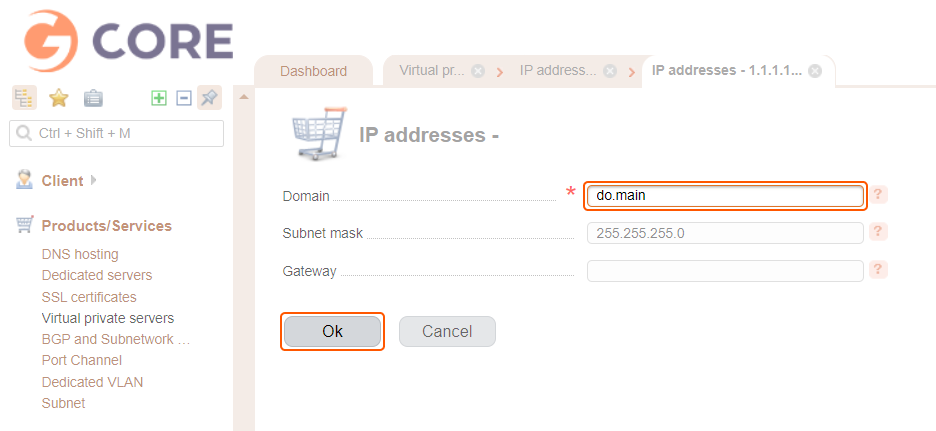What is a PTR record used for?
PTR records are normally used for outbound email servers, since incoming mail servers may not accept a message from an IP address which does not identify itself with a PTR record. A PTR record which matches the domain name from which an email has been received is one of the signals that the email should not be marked as spam.Set up on new interface
- Navigate to the Virtual private servers or Dedicated servers section on the left-side menu.
- Mark the checkbox next to the server for which you wish to edit PTR records and click on IP addresses.
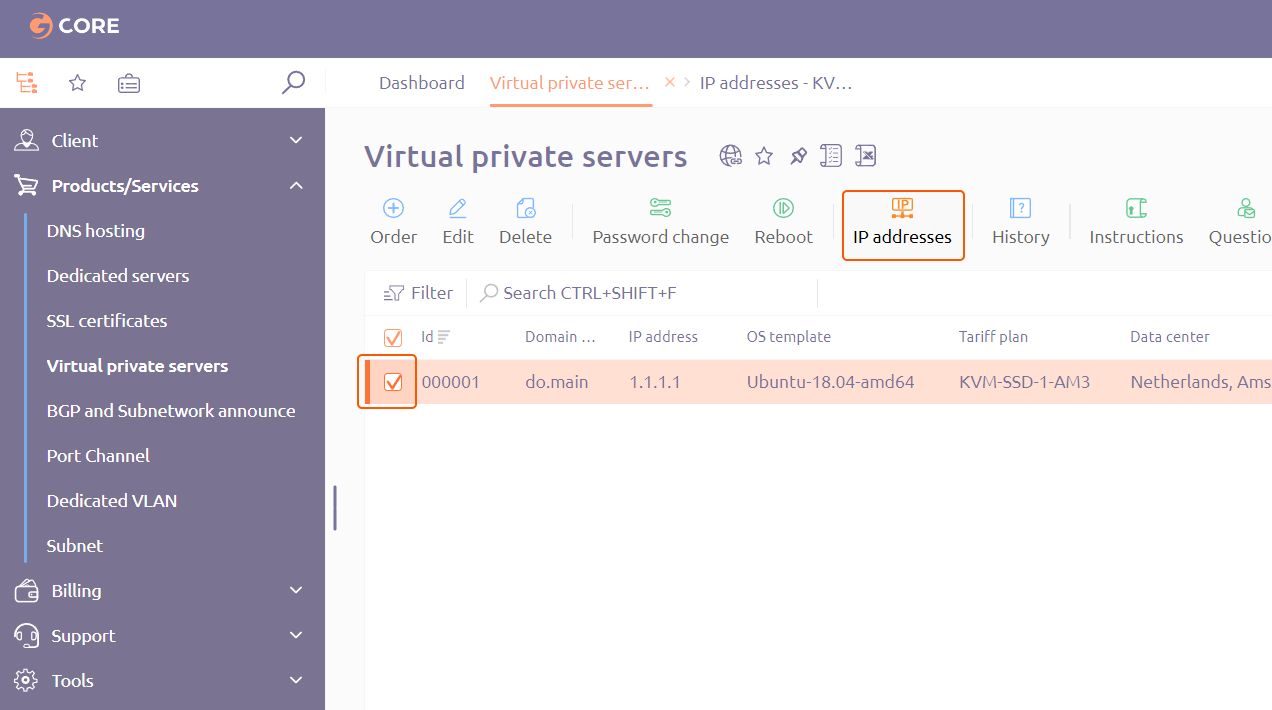
- In the newly opened window, mark the checkbox next to the IP for which you wish to edit PTR records and click on Edit.
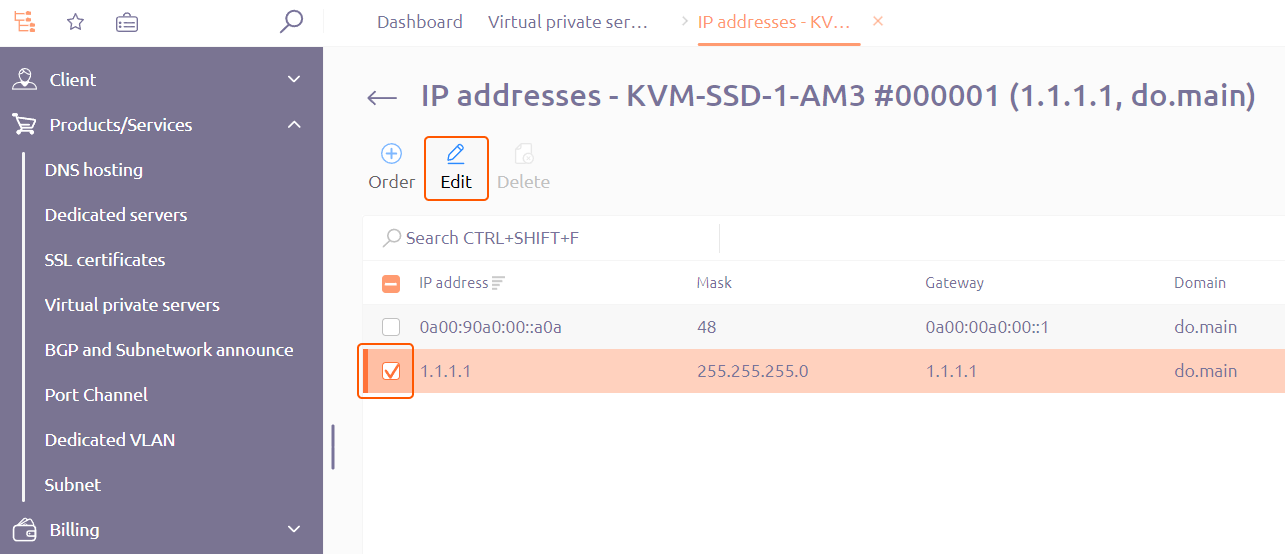
- In the newly opened window, put a domain name into the Domain field and click OK. The PTR record will be created automatically.
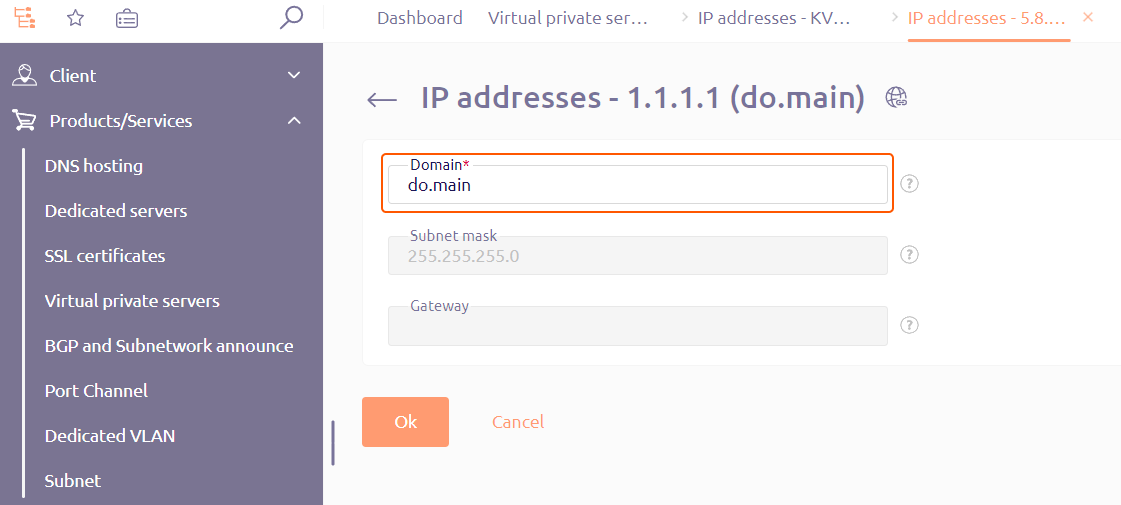
Set up on old interface
- Navigate to the Virtual private servers or Dedicated servers section on the left-side menu.
- Click on the server for which you want to create PTR records, and then click on IP addresses.
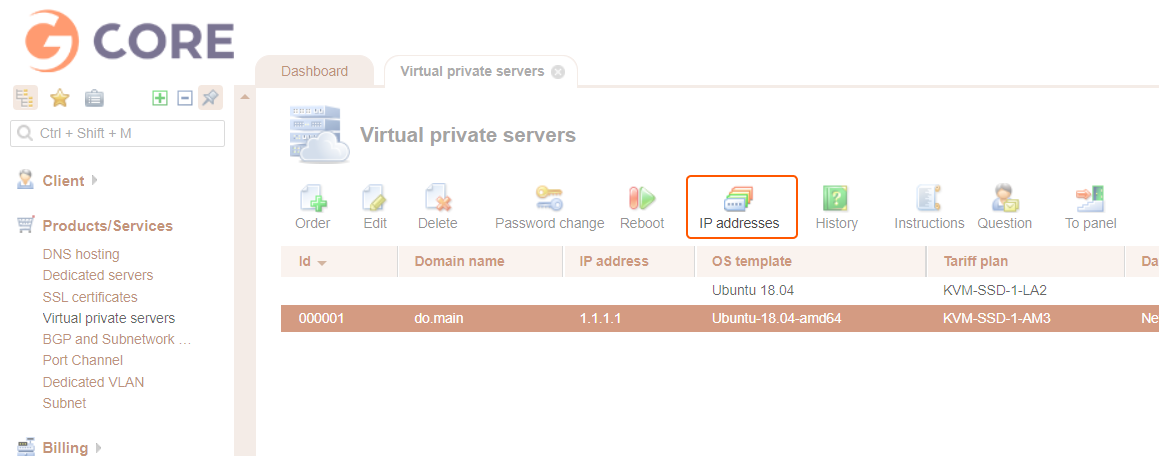
- Choose the IP address for which you want to set or change a PTR record and click on Edit.
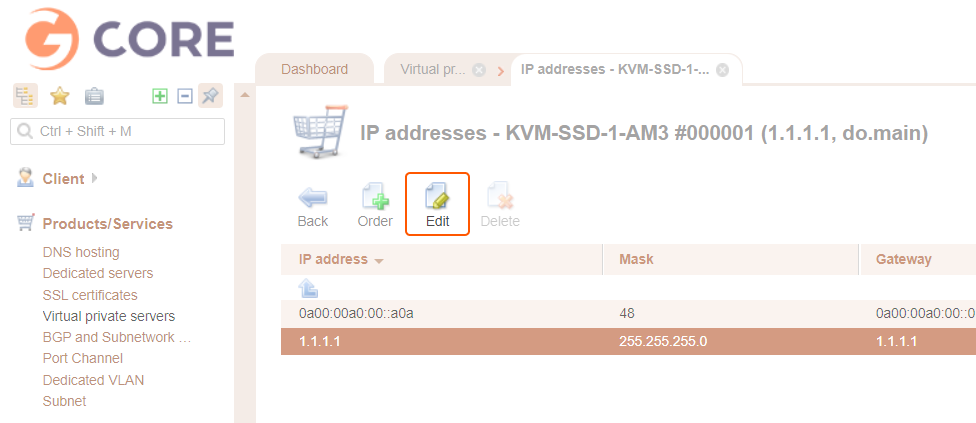
- In the newly opened window, put a domain name into the Domain field and click OK. The PTR record will be created automatically.