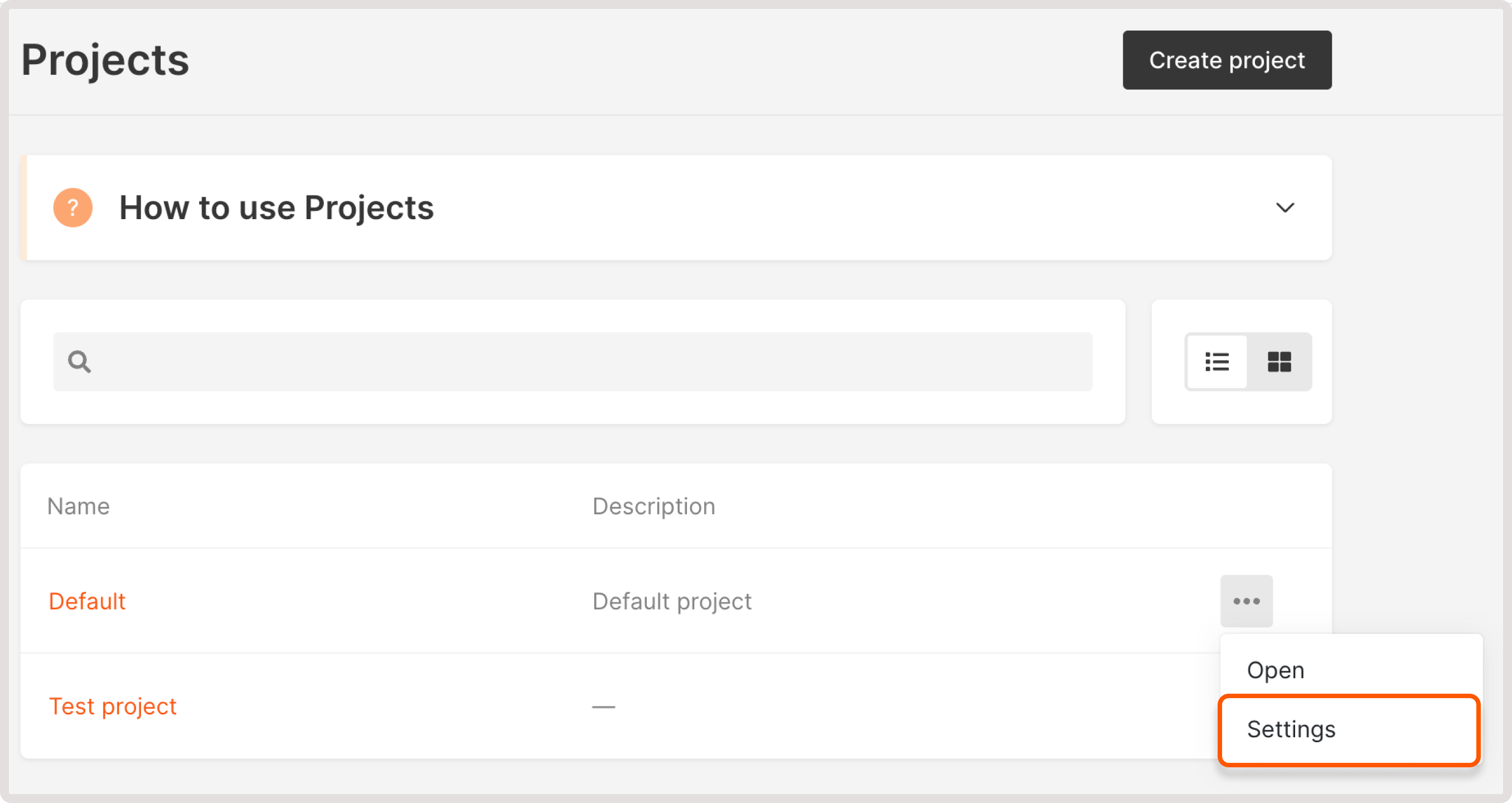
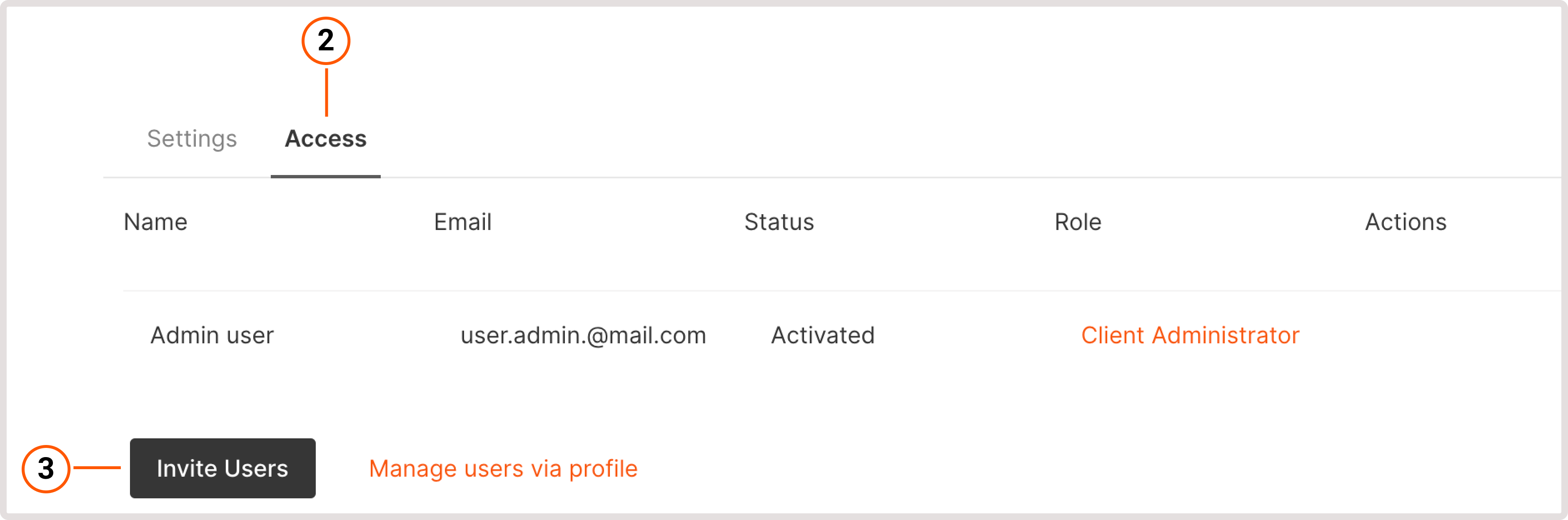
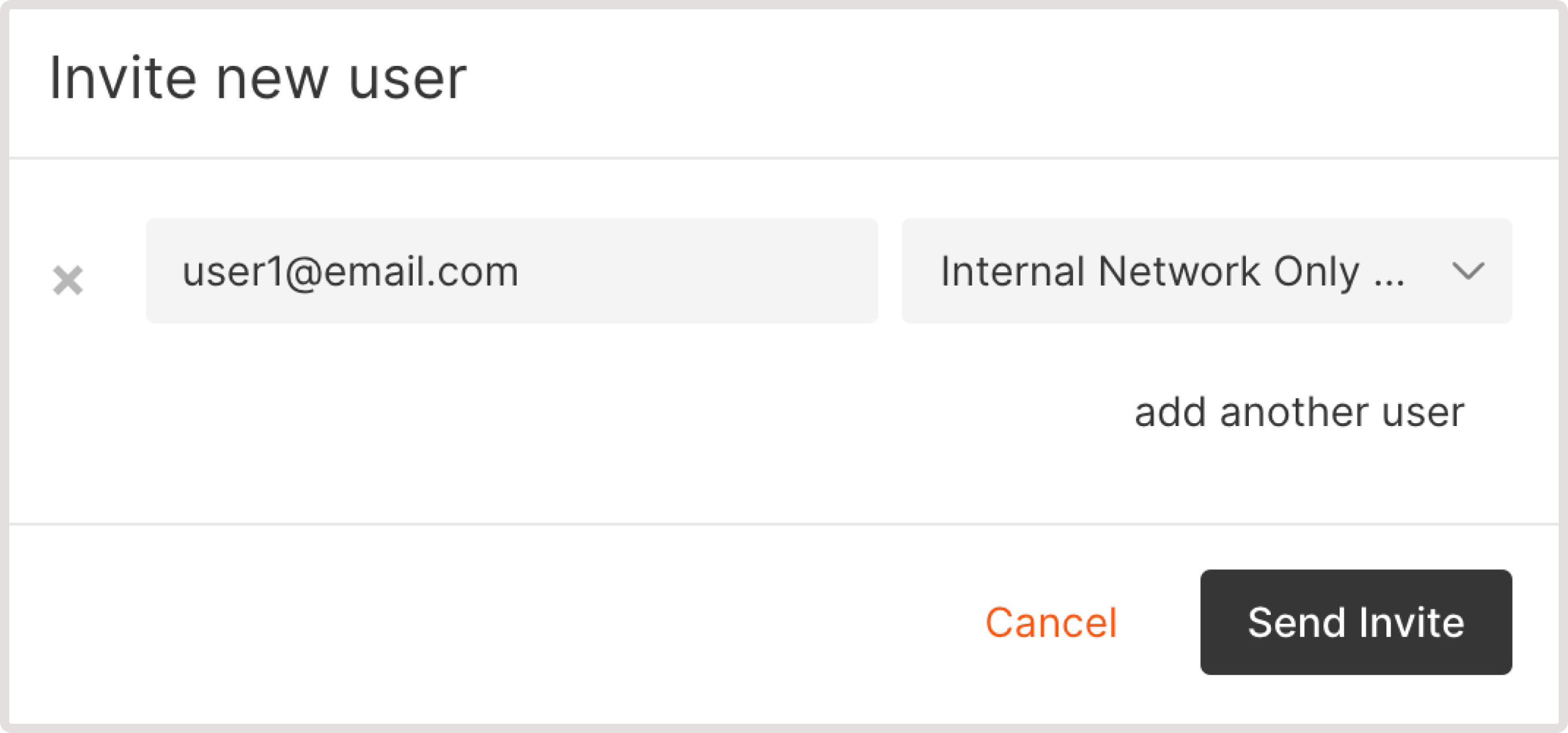
- If a user is not previously registered in the system, an email will be sent to the email address specified in the invitation with a link to create a password. The invited user should accept an invitation. After a password has been created, the user can log in to the account.
- If a user already exists in the system, a notification about the provided access to the account will be sent to the specified email address. After accepting the invitation a user will be able to select the required account while authorization.