What are timeline hover previews?
Timeline hover previews, or trick play, is an option that makes it easier to rewind and find a specific moment in a video. It shows users previews when they point their cursor to any specific point on the video’s timeline. For example: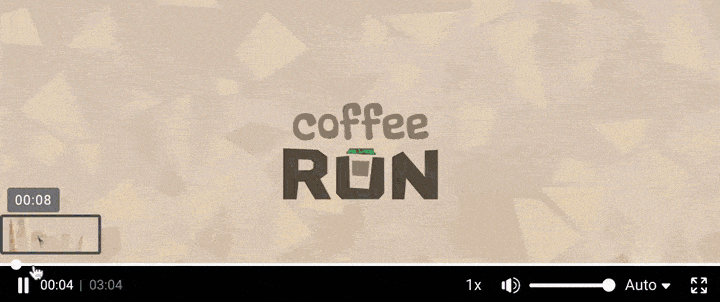
What do the previews consist of?
In the Gcore Streaming Platform, we use time-based preview. During the transcoding process, the video is divided into equal segments, and screenshots are taken. These screenshots are called tiles. All tiles are collected in a single array— storyboard. A storyboard is a large JPEG image of tiles chronologically arranged one after another. Here is an example of the storyboard for Blender Studio’s cartoon “Coffee Run”: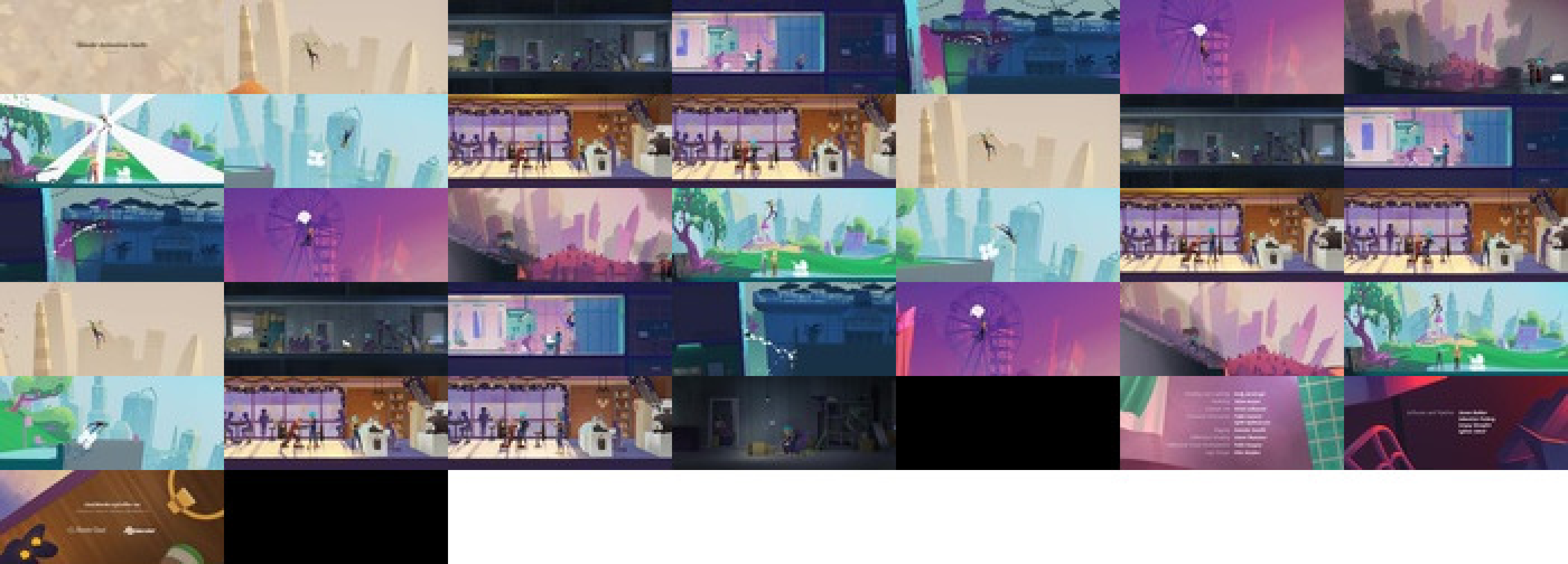
Adding timeline hover previews to players
Gcore player
Timeline hover previews are embedded into Gcore’s Player by default, so previews are displayed automatically. For example: For external players, previews are available in two ways:WebVTT format in API
The Get video API request returns information about the video, including two additional fields:sprite: link to the storyboard, which contains the tilessprite_vtt: description of tiles in VTT format
GET https://api.gcore.com/streaming/videos/{video_id}/
- Tile number, e.g.,
17 - Timing when a tile is displayed, e.g.,
00:01:20,000 --> 00:01:25,000 - The coordinates of the upper left corner and the size of the tile from a storyboard (format is “xywh”):
xywh=200,84,100,42

Roku trick play
According to the Roku specification, we can embed tiles directly in .m3u8 files. Here’s the format for requesting a video master manifest with embedded tiles:{client_id}: your account ID{video_id}: identifier of the video or live stream[-img]: variable suffix, when specified, information about tiles is added to the manifest
[-img] suffix. It will add a special preview tag to the master manifest #EXT-X-IMAGE-STREAM-INF, which points to an additional tiles manifest containing a link to a storyboard file, tile size, how often tiles should replace each other, and other information.
Example of a master manifest with the suffix for tiles: