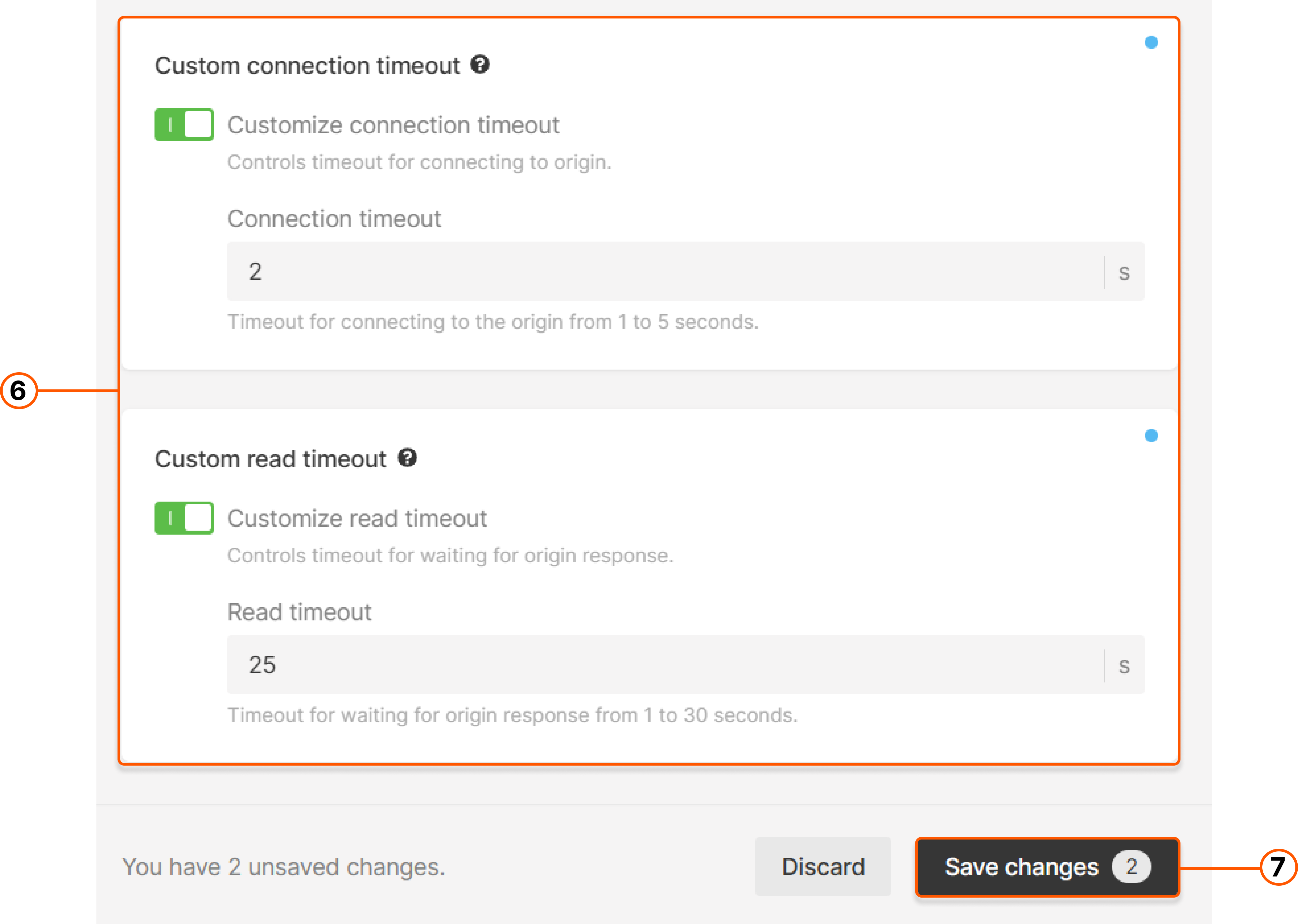- A custom connection timeout sets the duration allowed for establishing a connection.
- A custom read timeout specifies the time allowed for receiving a response from your origin server. This timeout applies only between two successive read operations, not for the entire response transmission.
Configure custom timeouts
1. In the Gcore Customer Portal, navigate to CDN.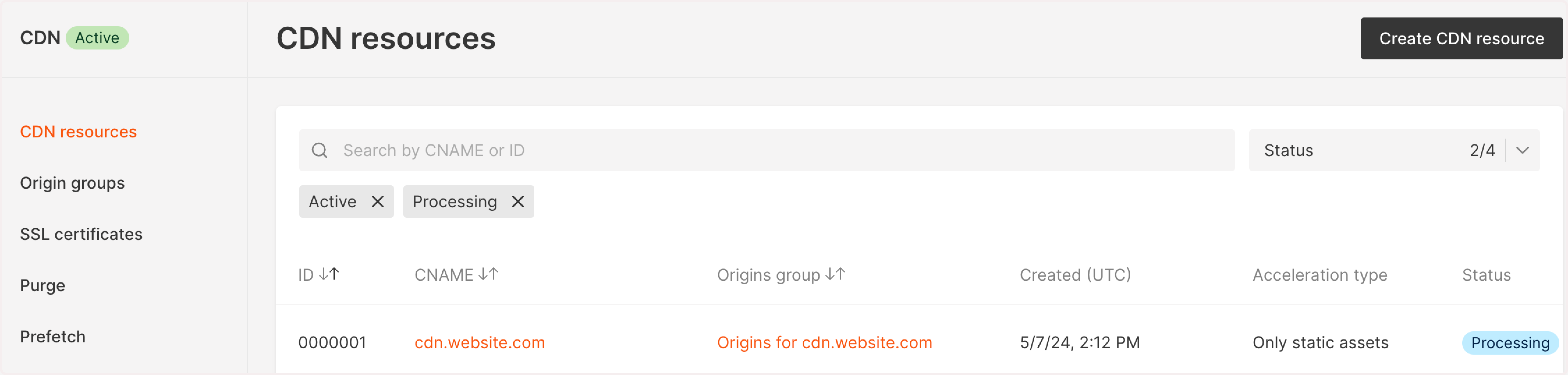
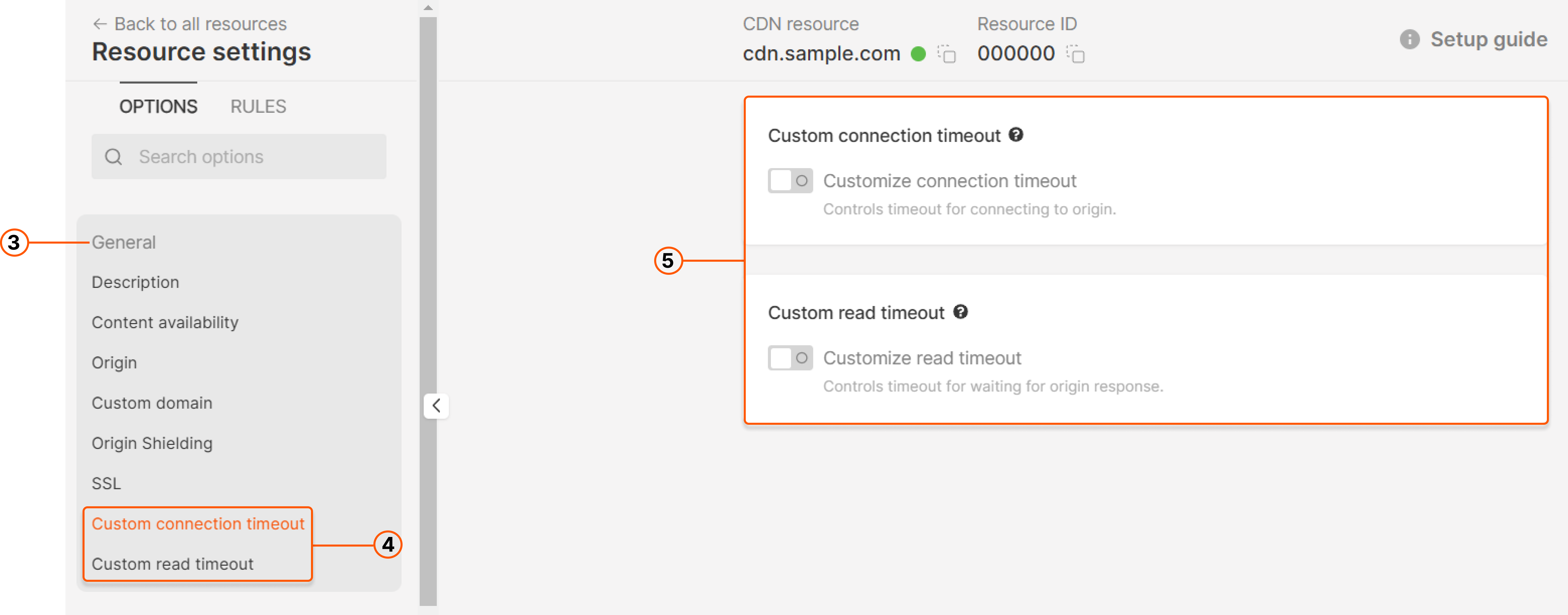
<5 seconds for connection timeout and <30 seconds for read timeout. Learn more in our guide to CDN timeouts.
InfoIf you’re on the “Enterprise” plan, you have more flexibility in changing the default timeout values. To increase the connection timeout to over 5 seconds and read timeout to over 30 seconds, contact our Support team.