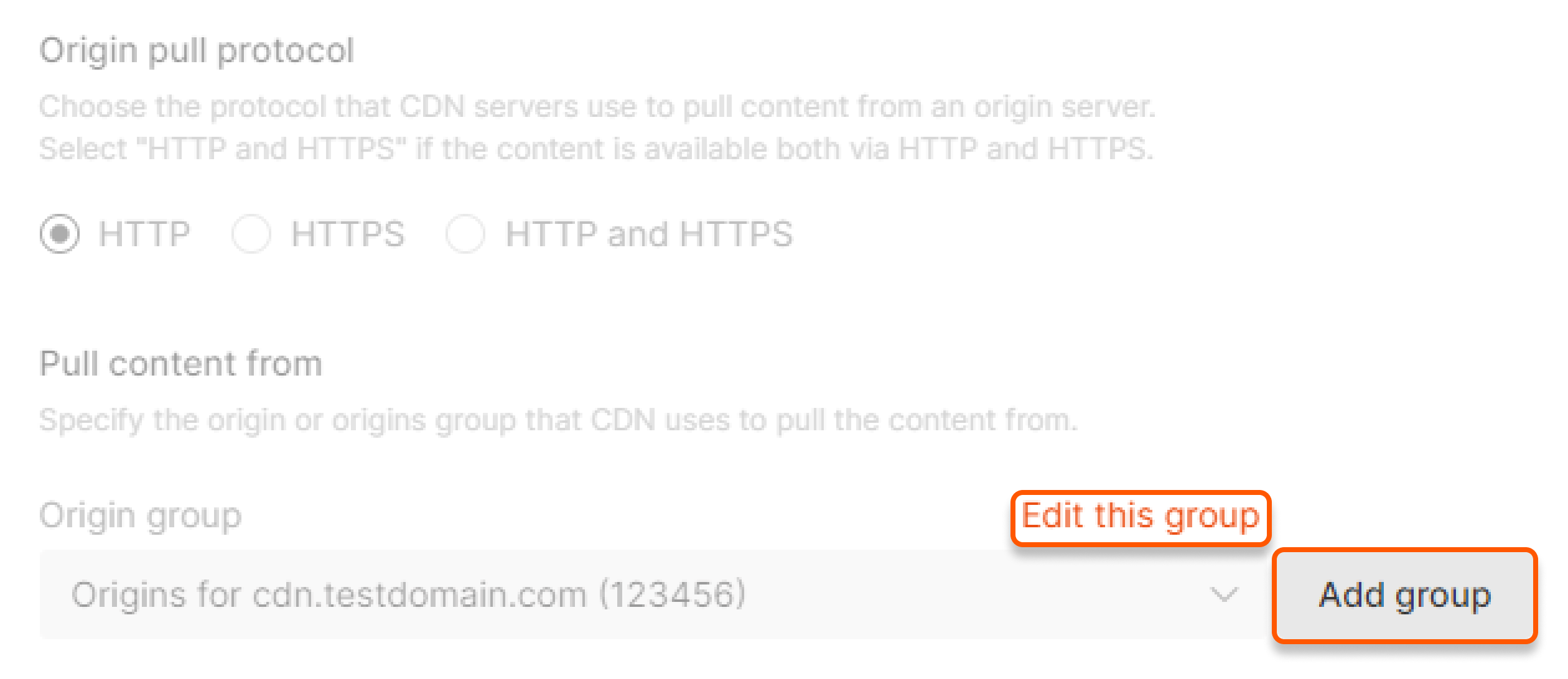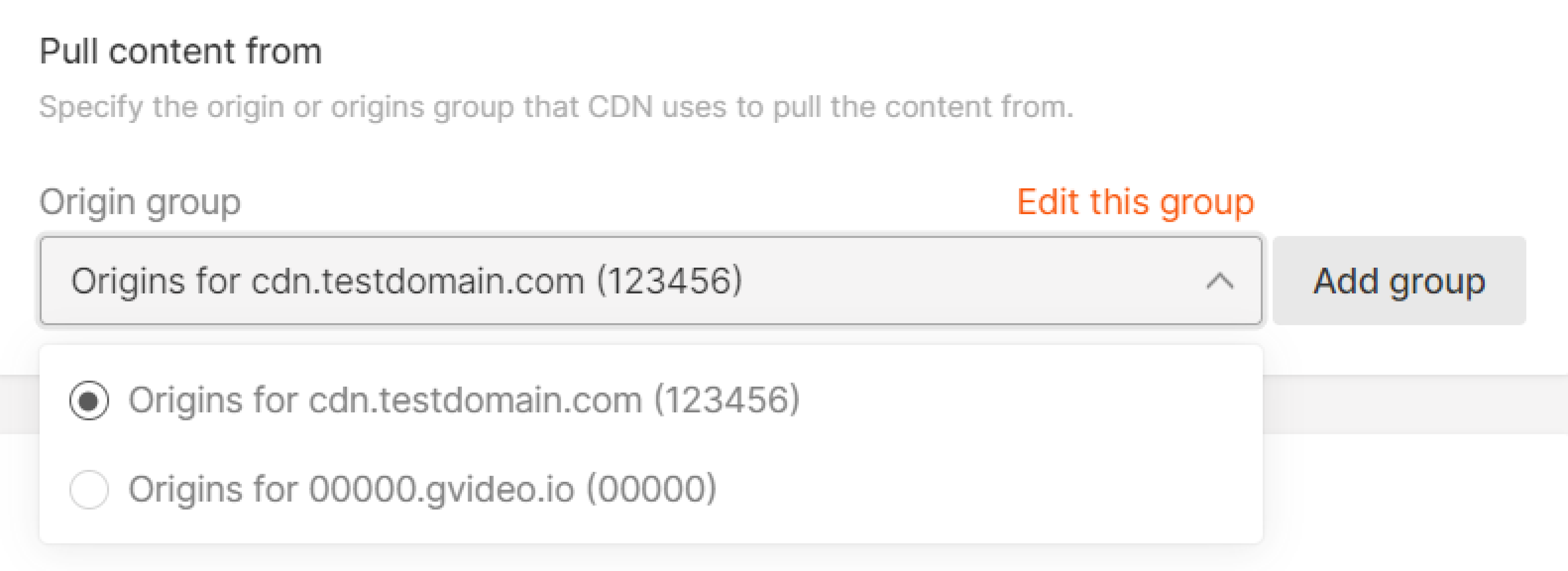Origin pull protocol
Use the Origin Pull Protocol option to set the protocol which CDN servers will use to pull content from an origin server: HTTP, HTTPS or HTTP and HTTPS.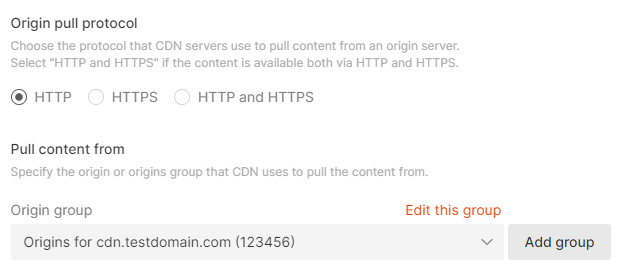
- HTTP - if the content on the origin server is available only via HTTP (port 80) or there is a redirect from HTTPS to HTTP on the origin server.
- HTTPS - if the content on the origin server is available only via HTTPS (port 443) or here is a redirect from HTTP to HTTPS on the origin server.
- HTTP and HTTPS - if the content on the origin server is available via both HTTPS and HTTP. It means that a CDN server will use the protocol depending on the client’s request:
- Files are cached on a CDN server for both protocols. There will be two versions of the file in the cache: one for HTTP, and the other for HTTPS.
- When the user sends a request to
https://cdn.example.com/image.jpg, a CDN server delivers content from the origin through HTTPS (443 port). - When the user sends a request to
http://cdn.example.com/image.jpg, a CDN server delivers content from the origin through HTTP (80 port).
- A user requests content from a CDN at
<http://cdn.example.com/image.jpg>. - The CDN pulls from an origin source at http ://example.com/image.jpg.
- The origin redirects to https ://example.com/image.jpg.
- A user requests content from a CDN at
<http://cdn.example.com/image.jpg>. - The CDN pulls from an origin source at http ://example.com/image.jpg.
Pull content from
Here you can specify an origin that CDN uses to pull the content from. The origin can be the IP address or your site domain. If you want to change the current origin, click Edit the group. You can also add an origin group by clicking Add group.