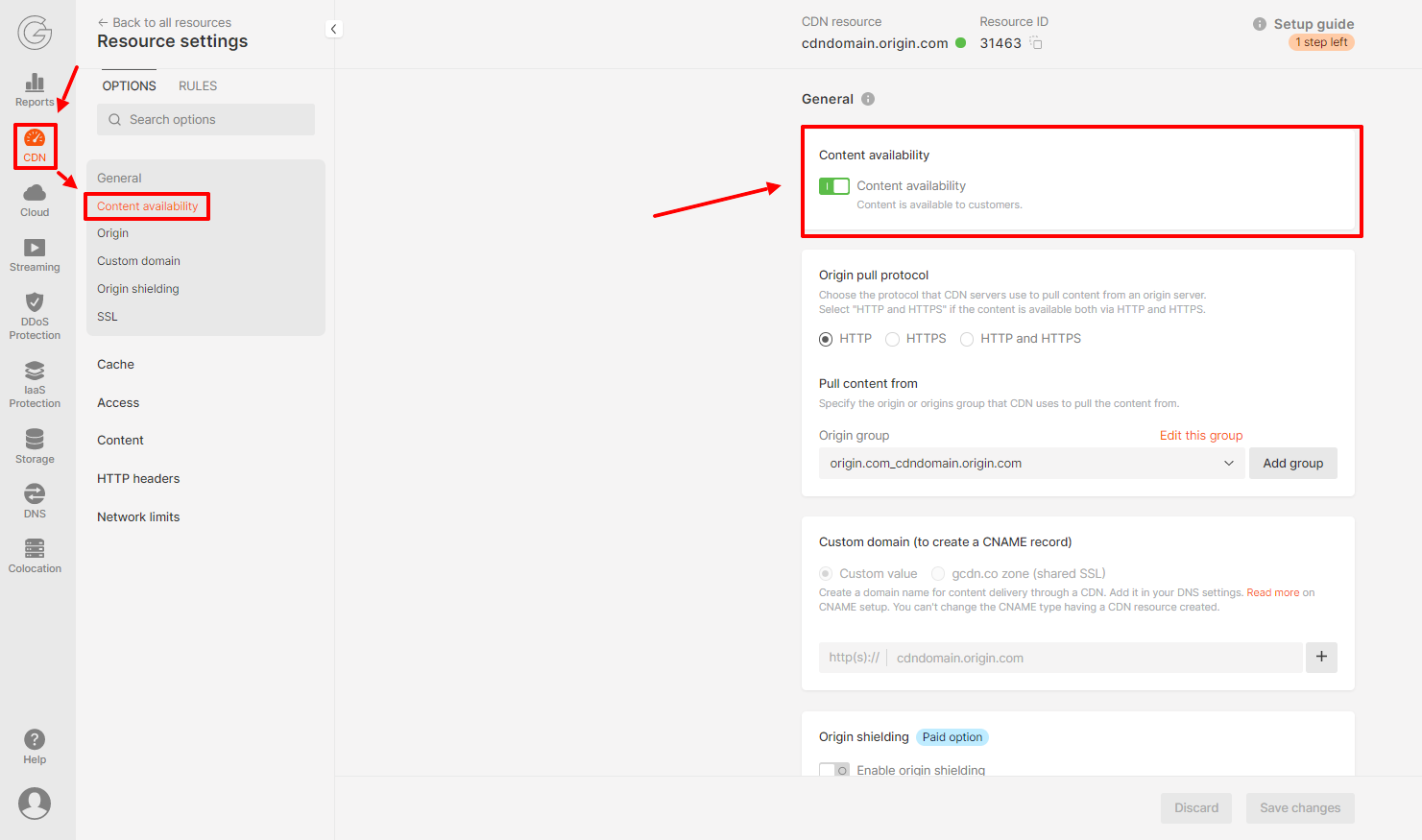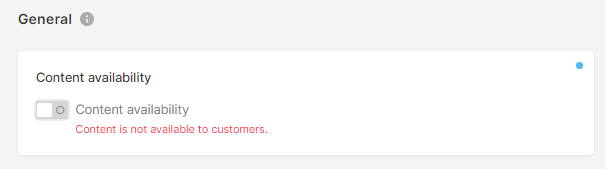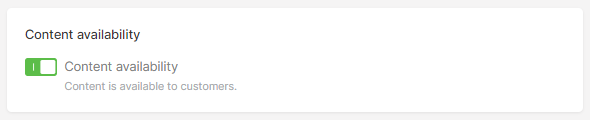Automatic CDN resource suspension
If a resource is active, but there has not been traffic in 90 days, it will be automatically suspended by the system. 1. 7 days before the resources are going to be suspended, all users with the administrator and engineer roles will receive an email with a list of resources that will be suspended. In the resource settings you will see the time when it will be stopped: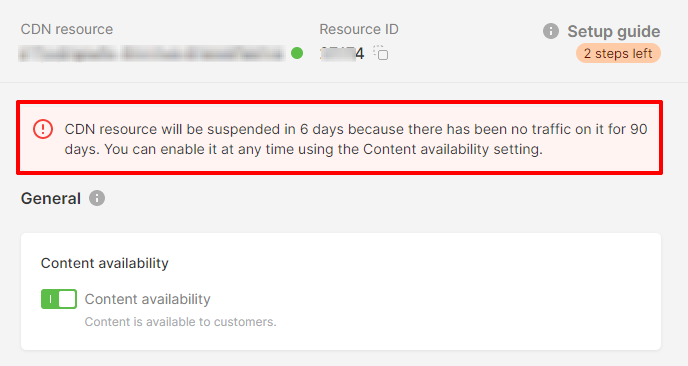
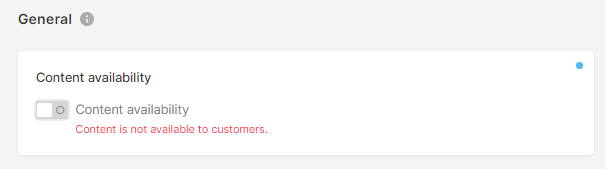
- The second email about the suspension will not be sent.
- The resource will not be suspended.
Manual CDN resource suspension
You can suspend a CDN Resource in your personal account. Go to the CDN Resources settings and find the Content availability option.