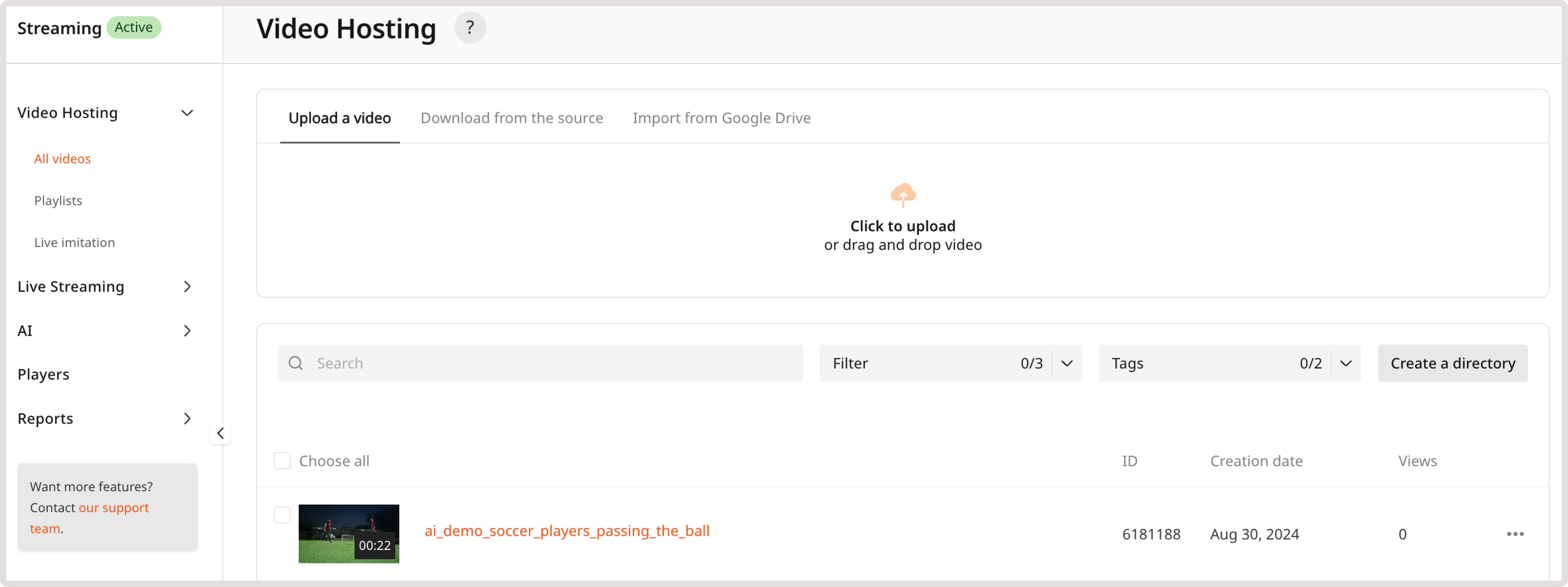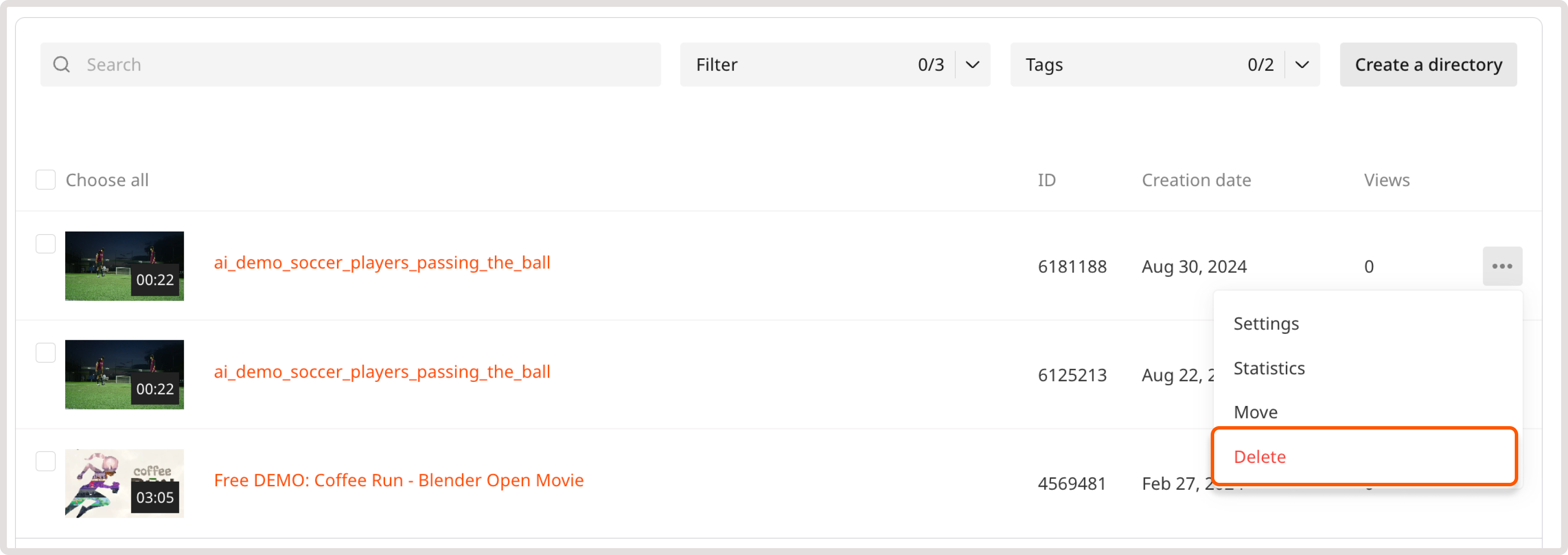InfoStorage consumption is defined by the biggest amount of data stored at any point during the billing month. This means that if you had 1K minutes of video in video hosting on the 1st day and you deleted these videos on the 2nd, the maximum consumption for the month will still be 1K as the maximum for the period.
Delete videos in the customer portal
1. In the Gcore Customer Portal, navigate to Streaming > Video Hosting. You’ll be directed to the All videos page.