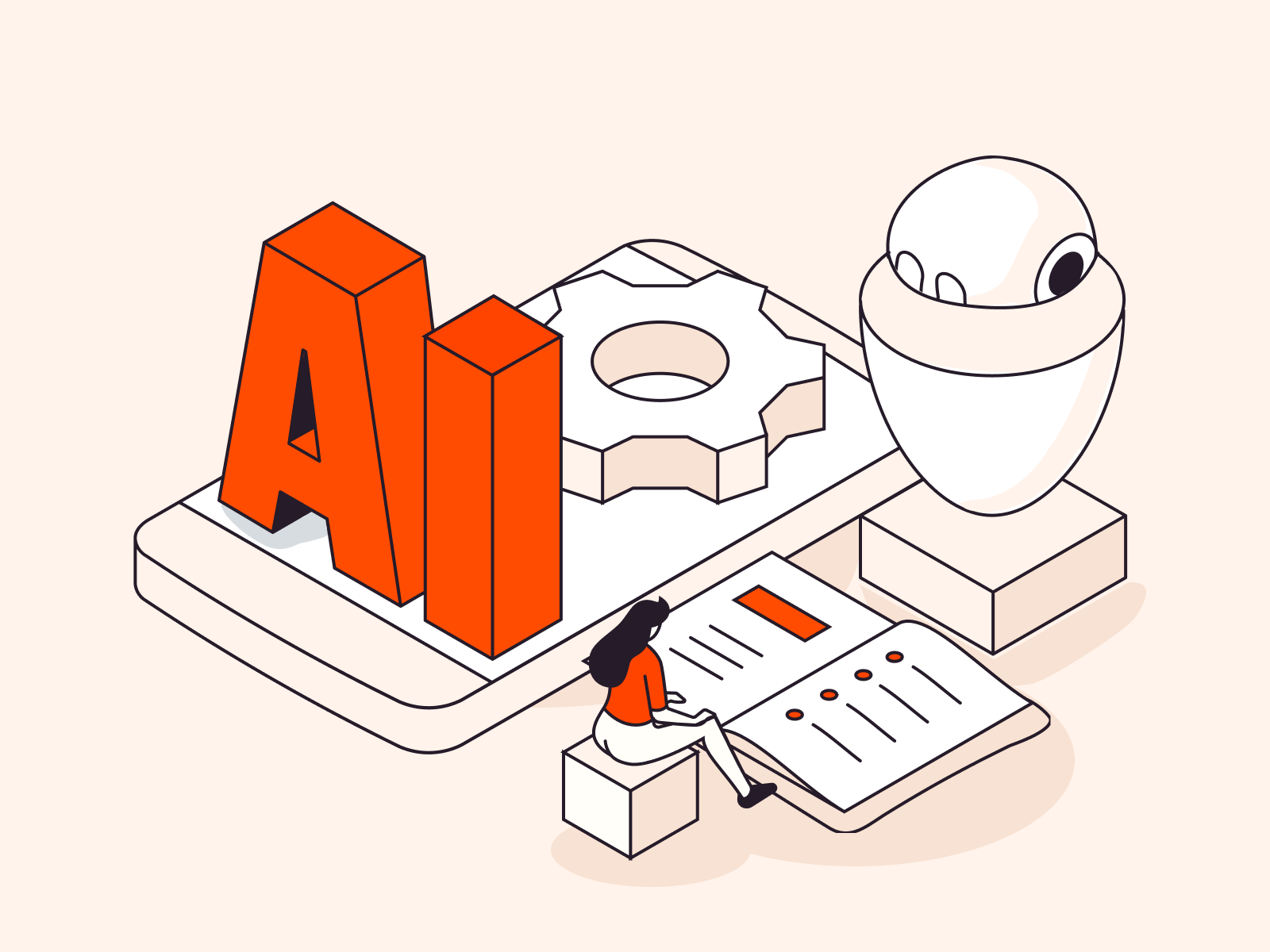Recently, the rise of artificial intelligence (AI) has brought about many technological advancements, including the development of AI content writing tools. These tools use machine learning algorithms to generate written content, such as articles, product descriptions, and even entire books, reducing the time and effort required for content creation. As you scroll through various articles, it’s possible if not probable that one was written or assisted by an AI program.
However, users may still be searching for which AI content writing tool is the best fit and should be used. To help them out, we tested and compared five popular tools: ChatGPT, QuillBot, Rytr, Copy.ai, and Writesonic. Read this article to see their pros and cons and evaluate which ones best meet the needs for your business or personal use.
Comparison of AI content writing tools
Below, you will find a comprehensive comparison of the top-performing tools and their key features, allowing you to assess which one is best suited to your specific writing needs. So, without further ado, let’s explore the best AI writing tools available today.
1. ChatGPT
ChatGPT is a language model and can be used as a content writing tool for generating text on various topics. It can help with brainstorming ideas, researching, and gathering information, and even writing content itself.
For instance, if you’re tasked with writing an article on a particular subject, such as meal plans for weight loss, you can request ChatGPT to provide you with relevant information and insights. Additionally, you may ask it to create an outline or structure for your article, or even generate a draft that you can review and refine.
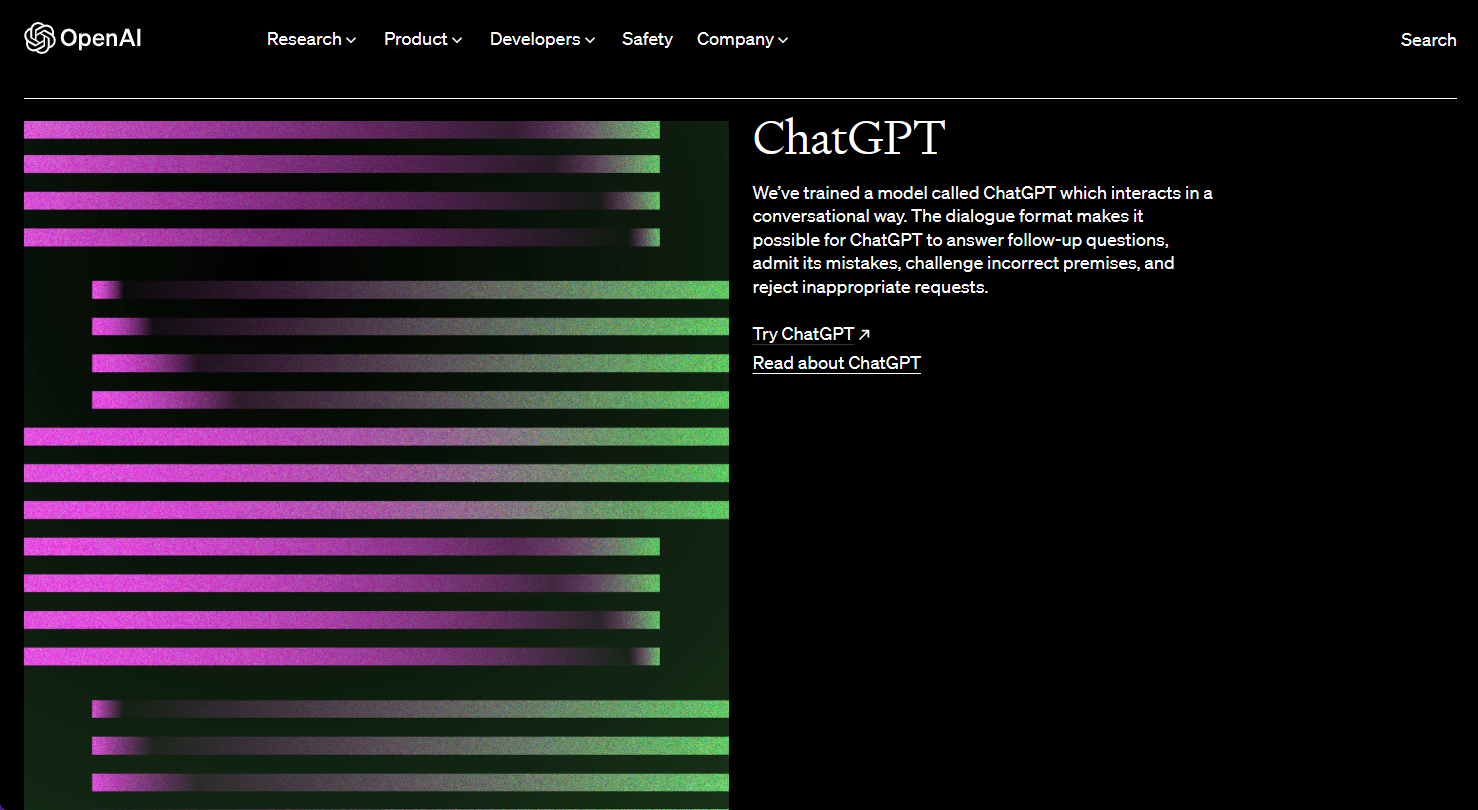
Spoiler: Here is what you can expect from ChatGPT.
| Key features | Pros | Cons | Pricing |
| • Prompt-based writing and language support • Paraphrasing and proofreading • Outlining • Idea generator • Chat history | • Free plan • Saves time when creating content • Suggests creative ideas • Useful for brainstorming ideas for various types of content | • Lacks personal touch • May occasionally produce biased content • Limited knowledge of world events after 2021 • May experience downtime when there is high demand | • The free plan includes key features • ChatGPT Plus ($20/month) provides faster response speed, priority access to new features, and access during times of high demand |
Key features of ChatGPT for content writers
Prompt-based writing and language support. ChatGPT can produce text that sounds like it was written by a human in different languages, such as English, French, German, Spanish, and more. By giving specific prompts, you can control how your text will be written. To give you an idea, here’s a brief example:

Paraphrasing and proofreading. It can paraphrase and proofread existing text, making the content more unique content and engaging. Here’s a quick example:

Outlining. One of the capabilities of ChatGPT is producing outlines and structures for various types of content, which can simplify the process of arranging ideas and producing coherent works. Here’s a quick example where we prompted ChatGPT to create an outline for a blog article.

Idea generator. As a content creator, coming up with a catchy title for your article can be a challenging task. However, by using a prompt to ChatGPT, you can generate ideas to create both catchy and SEO-friendly titles for your content. You can be creative with your prompts to have more interesting results.

Chat history. Please note that these sample prompts are not limited, and you can engage in a conversation with ChatGPT to get more specific ideas. It remembers your previous chats and you can continue to formulate ideas based on its answers. For example, we asked ChatGPT to create a content plan for social media posts on Instagram for selling sneakers.

Next, we asked if it could provide us with a table on how we could schedule Instagram postings.

As a result, it provides us with a schedule for the whole week, including the type of content, captions to use, photos to post, and when to post them. As a content writer and business owner, this could open up opportunities to step up your content creation and gain more followers.
Pros of ChatGPT for content writers
Saves time. Using ChatGPT can quickly generate ideas, titles, and outlines for various types of content, which can help writers or content creators save time during the creation process.
Supports your creativity. Creative prompts allow you to interact with ChatGPT’s creative capacity. ChatGPT can provide you with unexpected ideas and angles, which can then increase productivity and help you come up with unique content.
A free plan is available. One of our favorite pros of this platform is that you don’t need to subscribe to try one of the key features we mentioned. However, there is also a premium subscription called ChatGPT Plus, which costs around $20 per month.
Cons of ChatGPT for content writers
Lack of personal touch. While ChatGPT is a useful tool for generating content quickly, it cannot replace the personal touch and unique voice of a human writer. For instance, when asked to provide a short description of an oven toaster, the resulting text was informative but lacked the nuances and creativity that a human writer could bring to the task.

When writing about a specific topic like an oven toaster, incorporating personal experiences can add depth and authenticity to the content, which is something that may be lacking in AI-generated text. For example, you could write about how people use it or share your favorite pastry recipe that can be baked in the toaster.
Knowledge limitation. It is limited to what it has been trained on, which means that it may not have a deep understanding of specific topics or industries. For example, say we wanted to write a fully in-depth technical article about cloud services. As one of our subject experts said, it can only provide basic information about “the cloud,” and it can’t be more technically accurate once it tries to generate more content.
Let’s take a look at the example below.
We asked ChatGPT to write a brief, one-paragraph answer to the question, “What is cloud storage?”

At first glance, ChatGPT may seem impressive with its answer, but upon closer examination, its response only provides generic information without specifics. According to one of our cloud experts, while it does offer a general idea of cloud storage, it typically describes an internet service used by end-users to store files such as photos and music; it falls short in giving an accurate example.
Now, we was curious and asked ChatGPT about this question to see what the result would be.

We then asked ChatGPT to clarify the accuracy of its responses.

Testing the accuracy of ChatGPT’s responses is crucial because it does not provide sources. When dealing with factual information such as dates, history, science, technology, and medicine, it is advisable to conduct further research and fact-checking before sharing any information.
It may experience downtime when there is high demand. In our experience, if you use ChatGPT during peak working hours (7:00 AM to 1:00 PM), there is a likelihood that you will receive an error message instead of a response to your inquiry.

Pricing
While ChatGPT is a free service, there is a premium version called ChatGPT Plus, which costs $20 per month. This version provides several benefits, including uninterrupted availability even during periods of high demand, quicker response times, and exclusive access to new features.
2. QuillBot
QuillBot is a popular AI tool that specializes in paraphrasing sentences and paragraphs. This tool helps writers and content creators produce better text that aligns with their preferences. QuillBot offers different modes, such as Standard paraphrase, which rephrases sentences by selecting words that can be improved in terms of vocabulary. This feature would be useful for writers who want variations of their text and to improve the message by paraphrasing it.

Spoiler: Here is what you can expect from QuillBot.
| Key features | Pros | Cons | Pricing |
| • Paraphrasing • Grammar check • Summarizing | • Free plan • No need to sign up • Easy to use • The grammar checker tool is free | • Paraphrased text may contain grammatical errors | • Key features are available on the free plan • The premium plan costs $19.95 per month |
Key features
Paraphraser. The free version includes Standard and Fluency modes, while the Premium version offers Formal, Simple, Creative, Expand, and Shorten modes.

Grammar checker. This feature allows you to fix all errors in your text with a single click of a button, and it also allows you to paraphrase and edit the text in their rich text editor.

Summarizer. The Summarizer condenses articles, papers, and other documents into a bulleted Key Sentences list or into a new paragraph.

Pros
Free plan. It already includes 125 words in the Paraphraser. It has Standard and Fluency modes, 3 synonym options, 1 freeze word or phrase and 1200 words in the summarizer.
No need to sign up. You have the option to use their paraphrase tool immediately without having to sign in or create an account.
It’s easy to use. The user interface is straightforward, and anyone can use it, even those who are not tech-savvy. All the features can be easily navigated.

Grammar checker tool is free. You can correct any grammar, spelling, and punctuation errors with a single click of a button by clicking “Fix All Errors.” (Which may be useful given the possible limitations of other features—please see below.)
Cons
Paraphrased text may contain grammatical errors. Here is a sample of text that was paraphrased in QuillBot.

After copying the paraphrased paragraph and checking it in Grammarly, a grammar error was found.

Interestingly, after reviewing it in QuillBot’s own grammar checker, it also detected grammar and punctuation errors.

So be aware of this limitation by using the paraphraser feature in QuillBot.
Pricing
The pricing may vary depending on your location, so best to visit their website for accurate pricing information.
3. Rytr
Rytr is a writing tool driven by AI that enables users to produce high-quality content quickly. It uses sophisticated algorithms and natural language processing to produce content that is accurate and engaging. Let’s take a look at its features.

Spoiler: Here is what you can expect from Rytr.
| Key features | Pros | Cons | Pricing |
| • Composing blog ideas and outlines • Writing blog sections • Generating email content • Writing product descriptions • Social media updates • Chat feature | • Has a library of use cases • Generates high-quality text | • Limited word count • Not recommended for full-length posts | • A free plan is available • Paid plans range from $9 to $29 per month |
Key features
Composing blog ideas and outlines. Rytr allows you to generate ideas, structure, and content for articles. You can specify the language type, tone, use case, primary keyword, number of variants, and creativity level. Here’s how this process looks:

Blog section writing. This allows users to write articles based on section topics and headlines. Here’s how we turned the section topic “Weight loss benefits of regular walking” from the previous feature into a fully crafted blog section. First, we identified relevant keywords and added them to the “Section keywords” field (see image below.) Those keywords are inserted seamlessly into each sentence, thus ensuring their natural placement in the content. This will elevate your blog’s SEO articles.

Email. What we like about this feature is that you only need to type a few “Key points” into the corresponding field, and Rytr creates a ready-to-send email. Of course, for best results, you need to provide a maximum input in the “Key points” field. In this example, we asked Rytr to generate an email anticipating a follow-up call about a company’s products and services, including a customer’s phone number.

Product description. This feature allows you to write a brief description for your product or feature. You only need to supply the product name and some basic information in the “About product” field. We tried this out for a Bluetooth speaker product called “XYZ speaker.”

We offered a product description input with limited information, and Rytr was still able to generate satisfactory content. Although it wasn’t an outstanding output text, Rytr elevated our single sentence “About product” field. This feature can serve as a useful starting point for writing product descriptions.

Social media updates. Rytr can take your social media topic ideas and turn them into posts and captions. You can customize the creativity level to your preference.

Chat feature. Rytr’s chat feature also allows you to request content using a conversational interaction. You could request ad copy, generate video ideas, write a blog post, or create a how-to explanation. This feature is incredibly useful and one of our favorites. We asked Rytr to generate a 100-word text about the benefits of walking every day. The resulting text was surprisingly good, and Rytr responded quickly.

You can keep requesting modifications to the content, and the Rytr chat will provide you with the appropriate response. Below, we requested that a numbered list be generated based on its previous response. Once again, we appreciated the prompt response and how it organized the text into a numbered list.

Next, we requested that Rytr chat suggest some SEO-friendly titles based on that topic. The results were excellent, as you can see below.

Our research indicates that Rytr uses GPT-3 AI technology, which functions similarly to ChatGPT. While templates may appear to be the easier option, once you’ve become skilled in creating effective prompts, you’ll achieve the desired outcomes just as efficiently with the chat feature.
Pros
Use cases. Compared to other writing tools, Rytr’s AI writer can generate a wider variety of content with over 30+ use cases available. The tool allows you to customize the output’s tone, creativity level, and language to suit your needs.

Perfect for generating high-quality text. Rytr is highly effective in creating brief posts, especially in producing quality blog sections and outlines. Here is an example below where we choose the use case: Blog Section Writing. We also indicate the section topic, section keywords, number of variants, and creativity level.

Cons
Limited word count. Its free plan has a limited monthly quota, and you need to wait for 30 days before it can be restored. As you can see below, we reached the 10,000-word count limit.

Pricing
The pricing tiers start with a free plan; as you scale, you can upgrade to plans ranging from $9 to $29 per month. The upgraded plans include a dedicated account manager and priority email and chat support from the platform’s team.
4. Copy.ai
Copy.ai is an impressive writing tool that utilizes the power of AI to assist content creators in crafting copy for various purposes, including social media, blogs, and advertising. It also utilizes natural language processing to generate text that closely resembles human writing and provides a broad selection of writing templates. The platform’s user-friendly interface is easy to navigate, and its ability to generate high-quality content quickly has made it a favored tool for both busy professionals and companies. Let’s dive into its features.

Spoiler: Here is what you can expect from Copy.ai.
| Key features | Pros | Cons | Pricing |
| • Creates website copy • Writes social media updates • Blog tools • Generates email content • Chat feature | • Decent text editor • Multiple templates available | • Not suitable for long post content | • A free plan is available • The pro version is available for $49 per month |
Key features
Website copy. This feature offers two modes. The first enables you to design a sales landing page that can help drive traffic to your website and generate leads. The second option lets you utilize a pre-designed template to create an “About Us” section, which will share your brand’s story. Here’s how this looks when we filled in a template for a sales landing page.

Then we filled in the necessary information to generate content.

Once finished, we simply click the “Create Content” button. Copy.ai then works its magic and produces content; simply scroll down the page and copy the generated text that you want to use. In our experience, Copy.ai provided four versions of the text. Moreover, at the bottom of the page, there is an option to click “Make more.”

Social media updates. This feature offers a huge variety of templates, including for discounts or special promotions, social media bios, and “tips” sections. We tested out a few, including one for creating social media posts about discounts.

The results were pretty good.

By being creative with prompts and including additional details, you can achieve improved outcomes. But even with minimal input, the Copy.ai generates good content for social media posts.
Blog tools. Copy.ai offers four different use cases for their blog tools: write a blog introduction, create a blog outline, draft individual blog sections, and a post wizard that is exclusively available in the paid version. The post wizard feature enables you to create an entire first draft of your blog post in just five minutes. We created a blog intro about AI copywriting using Copy.ai.

To create the blog post, we entered the required details such as the title, and topic, and selected a suitable tone from the given options, which typically include friendly, professional, persuasive, and more. You also have the freedom to customize the tone if the available options do not suit your needs. The tool even suggested “Elon Musk” as a tone option, so we decided to experiment with it and observe the results.

Based on our test, the system produced six different versions of blog introductions. If you want to generate more content, you can simply click “Make More.” However, we weren’t convinced that the tone was quite right for Elon Musk. We’ll let you be the judge.
Emails. This feature enables you to generate email content for various purposes. Copy.ai offers ten different use cases, including “Welcome/Confirmation Email,” “Coupons/Discounts,” “Recurring Email Newsletters,” and “Event Promotions.”

We tested the “Welcome/Confirmation Email” feature and used a mechanical keyboard as an example product.

The results were great, with four variations of content generated. Here’s the first result:

Copy.ai creates effective and straightforward welcome email content.
Chat feature. Copy.ai’s chat feature includes a real-time search, the ability to generate long-form content, and facilitates brainstorming. We found the prompt library of prompts (under “Browse Prompts”) was particularly helpful for getting started.

Copy.ai’s prompt library is impressively well organized. In this particular instance, we clicked on the “Content/SEO category,” then selected the “Article Generator” prompt. We were impressed with how easy it was to use the sample prompt—simply insert the topic and tone of the content and the content will be generated.

We utilized the provided prompt and entered the topic “Best gaming laptops” while selecting a friendly tone. We observed an “Improve” button located next to the prompt, so before submitting, we clicked it and the prompt was enhanced to be more specific and detailed.

The prompt was converted into an outline format after selecting the Improve button. Next, we copied and pasted the outline to the text editor in order to display the entire prompt up to the “Sources” section.

Unfortunately, the generated result fell short of our expectations as it didn’t offer any particular laptop models. Some parts of the article failed to persuade us as readers, particularly in the last section on “Diverse Perspectives on Gaming Laptops.” Under that section, the copy doesn’t provide any details about the experts mentioned, and unfortunately is misleading to the reader. We do acknowledge that as an AI language model, Copy.ai may not have access to the most up-to-date information or the capacity to make assessments on these products. Overall, our positive experience creating the prompt wasn’t matched by Copy.ai’s subpar output.

We tested out the chat with different topics, but found that the responses were slow. Nonetheless, we found the sample prompts provided to be useful and could be applied to other AI chat tools like ChatGPT or Rytr.
Pros
It has a decent text editor. While Copy.ai generates content on your behalf, you can easily review and edit the copied content straight to Copy.ai’s text editor. No need to switch windows to edit your content. In addition to that, it is simple to adjust the tone of the content to your liking, whether you prefer a professional tone or a custom-made one.

It has multiple templates available. The platform provides various templates for creating different content types, such as marketing text, social media posts, captions for Instagram, long-form content, and more.

Cons
Not suitable for long post content. Like Rytr, mentioned above, Copy.ai is not suitable for creating lengthy content, as it tends to include redundant information that may not make sense to readers. Alternatively, it may repeat the same content using rephrased wording. Here’s an example of me telling the tool we wanted to write an article about using AI for business content:

When we click on “Create content,” we are only provided with concise descriptions that we can easily copy and paste into my text editor. However, clicking on “more like this” only shows us the same information as the initial description, with no further options available.

Pricing
A free plan, then you can upgrade to Pro, which is available for $49 per month.
5. Writesonic
Writesonic allows writers to create content that is both SEO-friendly and free from plagiarism for various purposes, such as blogs, advertisements, emails, and websites, in a faster and more efficient manner.

Spoiler: Here is what you can expect from Writesonic.
| Key features | Pros | Cons | Pricing |
| • Creating long-form blogs and articles • Paraphrasing • Extending or shortening text • Converting passive voice to active voice • Chatsonic | • Cost effective • Lots of exciting feature • Good help resources | • Generated content can sound robotic • Limited word count | • Free trial with a 10,000-word limit • Long term plan offered at $12.69 per month |
Key features
Create long-form blogs and articles. One of our favorite features of this tool is its ability to quickly generate full-length articles with just a few clicks. Within the “Article and Blogs” tab of the control panel, users have access to 14 different use cases. Examples include AI-generated blog titles, paragraph writing, and the AI article writer 4.0, which can produce SEO-friendly articles of up to 3000 words. Additional helpful tools are offered, such as content rephrasing.
We clicked on the AI Article Writer 4.0 option, which allows you to input your topic and search for relevant keywords. For this instance, we used “Benefits of CDN in websites” as our topic and clicked on the “Search keywords” button. The tool then generated a list of keywords to incorporate into the article.

Moving on, we created a title for our article. We used the previously generated keywords and opted for an engaging tone of voice, a first-person point of view, and a premium quality type.

After choosing the title, the next step is to craft an introduction for the blog. We simply clicked on “Generate ideas,” but instead of the default three variants, we adjusted it to two to conserve word count since the tool has a limit of 10,000 words. We chose the second variant.
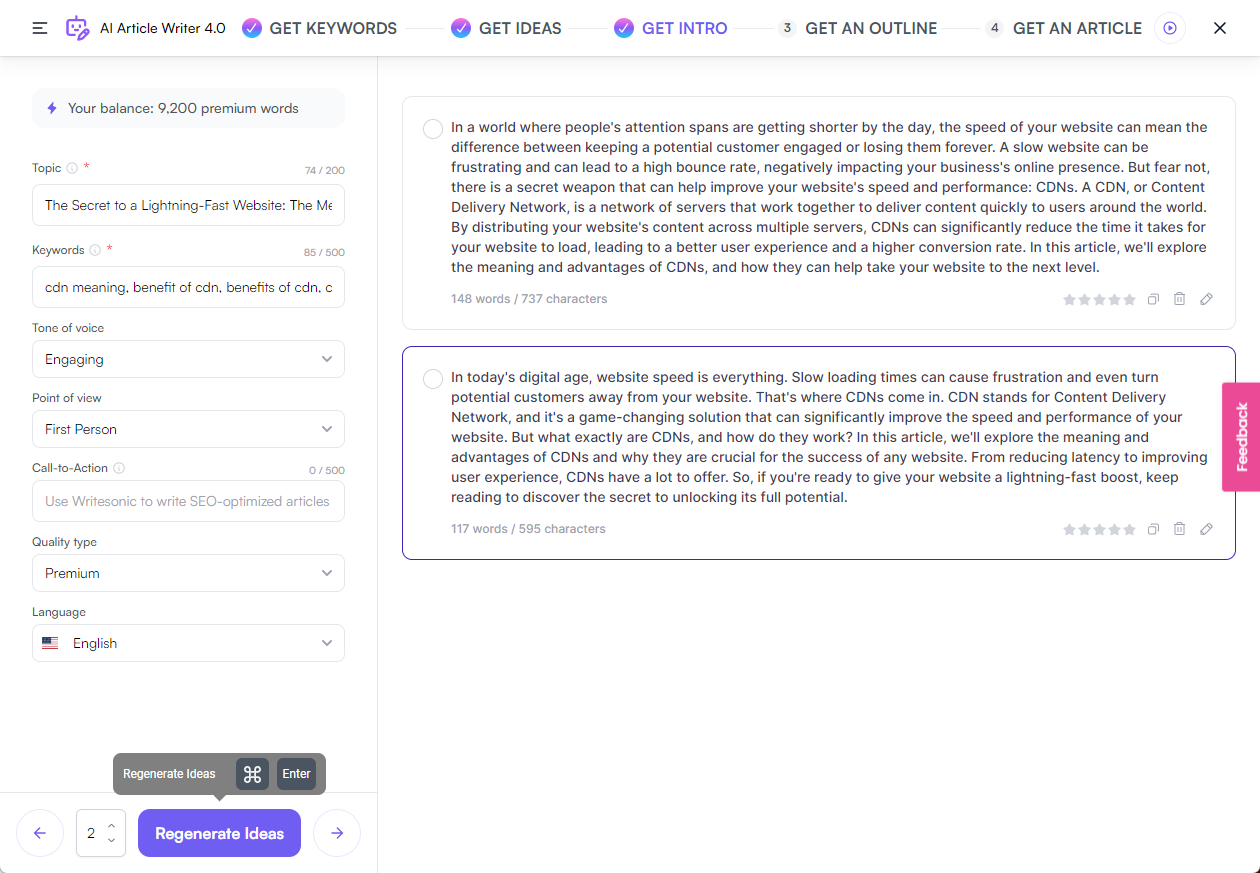
After we chose this intro, it was automatically copied and pasted into the “Article Intro” field. We were then able to customize the tone of voice, point of view, and even add a CTA (call to action.) From the two outlines generated, we chose the first one.

Writesonic then generated the article from the outline we selected. It produced a 1435-word article and even included a cover image, but the problem is that the image doesn’t match the topic of CDNs.

We copied the entire text and tested it in the Grammarly plagiarism checker to identify any similarities. The checker detected at least 21%, but most of the matches were individual sentences rather than entire paragraphs. Here is a snapshot of the results.

The sentence structure in general is good, particularly for simple explanations. However, this tool is only appropriate for straightforward content. When it comes to writing a highly technical article, it’s important to ensure accuracy by fact-checking it with a professional. Targeted keywords do put generated content at risk of similarity to other online sources. It is important to keep in mind that when using this tool, you should check punctuation, grammar, and run the content through a plagiarism checker. If you plan to publish the blog articles online, you may need to rephrase some of the sentences. In addition, please keep in mind these tips apply to all AI content tools; we just happened to check them with Writesonic since it provided the closest output to a finished blog post.
General writing. We appreciated the extra tools offered by Writesonic, which include the ability to paraphrase, extend or shorten text, convert passive voice to active voice, and provide pros and cons. Here’s an example of a content that was generated earlier for a blog section. We selected the paraphraser to make it more engaging.

As you can see from the result, the tool rephrase the content and gave it a more personalized and engaging tone.
Chatsonic. Chatsonic presents itself as an alternative to ChatGPT that can overcome ChatGPT’s limitations. One of the advantages of Chatsonic is its ability to connect directly to Google. We put this claim to the test by asking for a list of the “Best Gaming Laptops in 2023.” However, we discovered that using Google data comes at an additional cost per word, but can be disabled if desired. We gave the Google data option a try.

As seen in the above image, Chatsonic cited its Google references. Next, we tested turning Google data off. Here are the results:

As seen above, the results changed when we turned off the Google data, and it displayed the 2022 information. Now, let’s ask ChatGPT the same prompt.

So, as we expected, since ChatGPT isn’t directly connected to Google data it can’t provide the latest information. Going back to Chatsonic, we left Google data turned off for the upcoming prompts since we didn’t require the most recent data. We then asked it to generate a caption for a Facebook post promoting a giveaway.

The generated content is great, and it included some emojis and hashtags that are essential for effective social media posts. In another test, we requested Chatsonic to create a 100-word introduction for a YouTube channel. The platform offers an option to choose the type of personality to be used. We selected General AI and Stand-up Comedian, but we didn’t notice any significant change in the text or tone of the content.

In general, we didn’t find Chatsonic to be a great alternative to ChatGPT because of Chatsonic’s pricing. The only advantage of Chatsonic is its ability to connect directly to Google data—an interesting offering, but not enough to make it a serious contender to ChatGPT.
Pros
Cost-effective and has a lot of exciting features. This tool not only has a free plan available, it also offers a range of writing templates and features that utilize AI technology. Here’s how it looks like with their user interface showing different features, from articles and blogs to e-commerce and social media.

Good resources for help provided. If you need assistance on how to use it, their tutorials and documentation guides are well done and you can easily follow each instruction without any issues.

Cons
Generated content can sound robotic. Although the content generated by Writesonic can be of high quality, there are occasions where it may lack a natural and organic feel. As an example, we used it to generate a text on the topic “AI is the future of copywriting,” and upon reading it, we noticed that it had a generic and monotonous tone. The predictable sentence structure consistently started each sentence with the main headline, followed by examples, which may be noticeable to the reader.

Limited word count. Once you hit the free plan limit of 10,000 words, you’ll need to wait 30 days for a reset. We were not fond of the fact that Chatsonic’s chat feature counts towards your free account’s word count limit. In contrast, other platforms do not have this limitation, and their word count limit is only applicable to their use case templates.
Pricing
Starts with a free trial of a 10,000-word count. The long-form plan starts at $12.69/month.
Results of the AI Tool Comparison
After reviewing the top 5 content writing tools, let’s take a look at the table below for a quick comparison.
| Tool | Best for | Free trial | Pricing starts at | Supported languages |
| ChatGPT | Creating long posts, generating ideas, editing and paraphrasing text | Yes, no word count limit | The basic plan is free. ChatGPT Plus costs $20/month | 95+ languages |
| QuillBot | Paraphraser, summarizer, and grammar checker of any form of content | Yes, it can paraphrase 150 words at once and summarize 1200 words at once | The basic plan is free. $19.95 billed monthly | Translates over 30+ languages But only paraphrased English language |
| Copy.ai | Blog posts, product descriptions, ad copy, social media posts | Yes (2,000 words per month) | $36/month Billed $432/year | 29+ languages |
| Rytr | Short-form content, ad copy, social media posts | Yes (5,000 words per month) | $9/month $90/year | 30+ languages |
| Writesonic | Blog posts, ad copy, social media posts | Yes (up to 10,000 words per month) | Starts at $12.69/month | 24 languages |
Please be advised that prices are subject to change. For the most current information, always refer to the company website.
Conclusion
AI-powered content writing tools offer a range of benefits, including faster and more efficient content creation. However, it’s crucial to choose a tool that suits your specific business needs.
We hope that our list has provided you with valuable insights into some of the top AI content writing tools available. Also, it’s important to exercise caution when using these tools, as they can be prone to errors and may produce redundant or even incorrect information. Nevertheless, these limitations should not deter us from using them. Instead, we should use AI writing tools thoughtfully and collaboratively to leverage the power of AI and enhance our content creation efforts to achieve our goals.
As AI technology continues to evolve, we can expect to see even more advancements in this area. This offers new opportunities to optimize digital marketing efforts and create high-quality content faster and more efficiently.