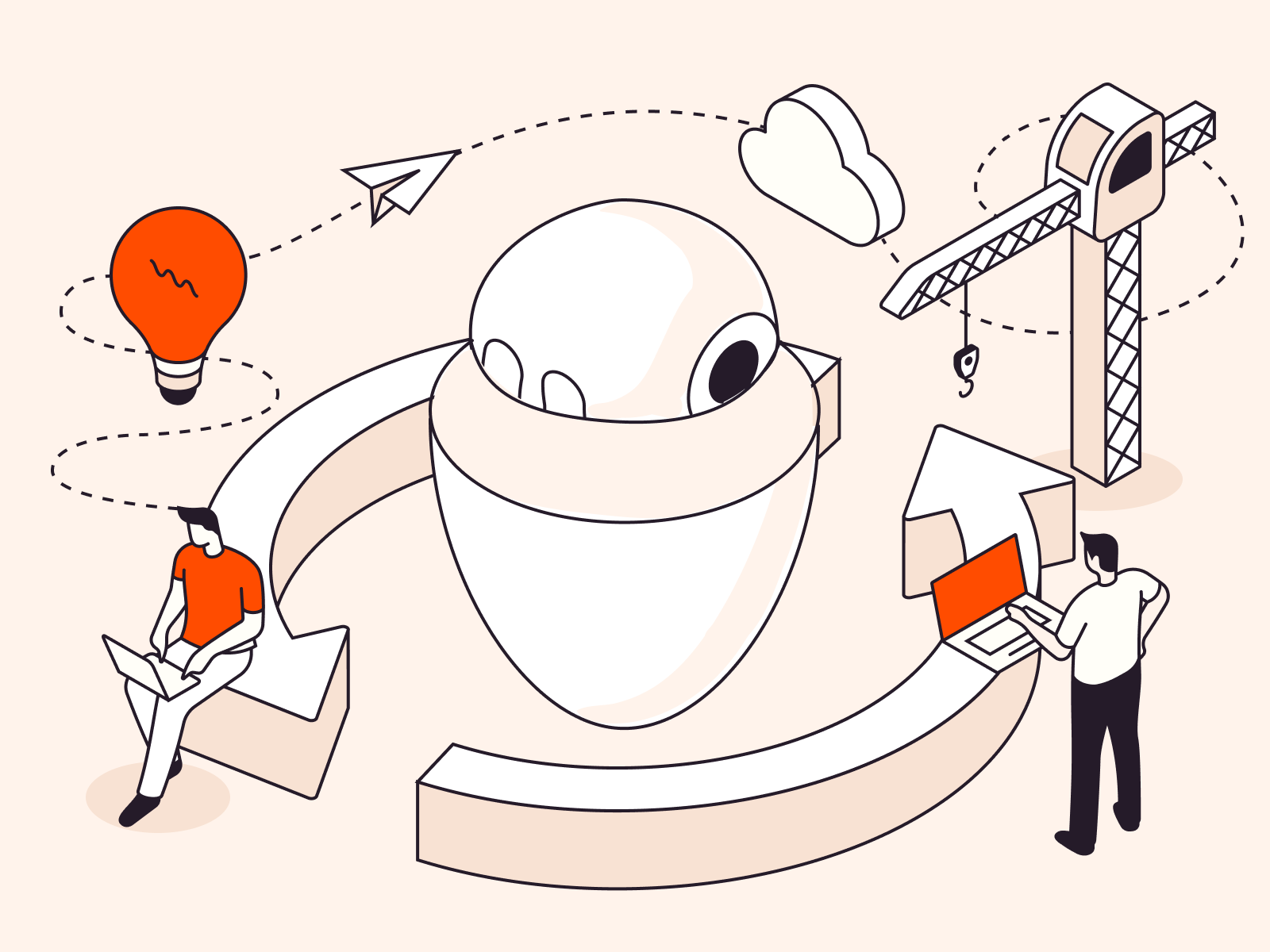Checking the MySQL version is essential for ensuring compatibility with applications and pinpointing version-specific behaviors or vulnerabilities. This knowledge aids in effective troubleshooting, planning for upgrades, optimizing performance, and providing the necessary information for support or compliance requirements. In this article, we will guide you through the steps to check the MySQL version using different interfaces.
Method #1: Command line or terminal
1. Open your SSH client (e.g., PuTTY for Windows, Terminal for MacOS), and connect to your server using your credentials. The general format of the command is:
ssh username@hostname
Replace username with your SSH username and hostname with the hostname (or IP address) of your server.
2. Log into MySQL using the following command:
mysql -u username -p
Replace username with your MySQL username. After executing this command, you’ll be asked for your MySQL password.
3. Check the MySQL version with the following command:
SELECT version();
MySQL will then display its version number.
Method #2: phpMyAdmin
1. Log into your phpMyAdmin account.
2. On the right side of the main page, look for the “Database server” section.
The MySQL version will be displayed next to the “Server version” line.

Method #3: MySQL Workbench
1. Open MySQL Workbench.
2. Connect to your database.
Once connected, the MySQL version will be displayed on the home screen next to “Version”.

Conclusion
Searching for a managed database solution? Choose Gcore Managed Database for PostgreSQL so you can focus on your core business while we manage your database.
- 99.9% SLA for uninterrupted service with high-availability architecture
- Adjustable database resources for changing demands
- Currently in free public beta