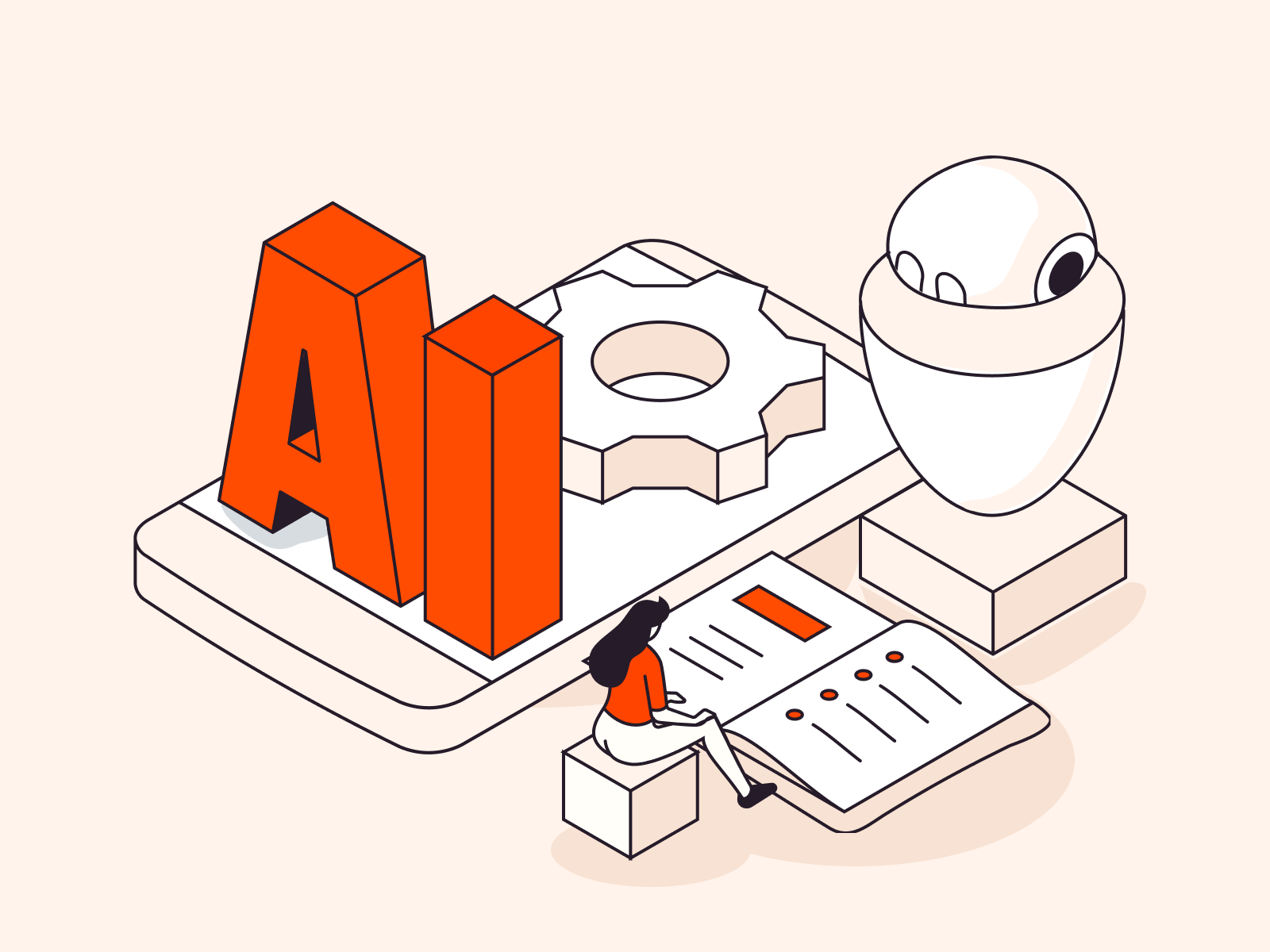Logging as a Service (LaaS) equips businesses with tools to effectively manage, analyze, and secure logs from diverse sources, enhancing troubleshooting capabilities and compliance. Because centralizing many logs can be cumbersome, and poses reliability and scalability issues, choosing the right LaaS provider from the many options on the market is a must. This article will explore the key features to consider in a LaaS solution to help you select a service that meets your specific requirements and challenges.
What Is Logging as a Service?

Logging as a Service, or LaaS, is a cloud-based solution that simplifies log data management. While traditional methods often involve manual sorting and analysis, which are time-consuming and prone to error, LaaS offers a more streamlined approach. It centralizes log management, collecting, storing, searching, and visualizing logs from different sources like servers, applications, and devices. In doing so, it ensures that logs from across the infrastructure are easily accessible and analyzable in one place, maintaining the smooth operation of systems, improving security, and complying with regulatory standards.
Why Businesses Need LaaS
As businesses grow, the amount of data they handle increases exponentially. Traditional logging, scattered across servers and applications, makes troubleshooting problems difficult. LaaS solves this problem by gathering logs from geographically distributed data centers in one place, offering a clear picture of what’s happening in an organization while minimizing downtime. This centralized view simplifies troubleshooting for IT professionals. They can quickly access vital clues about errors—timestamps, request IDs, and messages—to pinpoint the root cause of issues, provision additional resources on demand, and resolve bugs faster. This ensures a smooth user experience for customers, whether it’s a gamer encountering a bug or a car manufacturer experiencing delays in a simulation.
LaaS goes beyond storage. Combined with access control, the centralized log storage streamlines regulatory compliance efforts. Additionally, real-time monitoring and alerts allow IT teams to identify potential problems before they escalate, preventing disruptions and ensuring systems function optimally. Consider a game server overheating before a major online tournament. LaaS can detect this and trigger alerts for immediate action, saving the day for players.
Furthermore, as your data volume grows—such as when a company launches a new car model with more complex simulations or an online game attracts millions of new users—LaaS can handle the increased logging demands without additional infrastructure costs. It also eliminates the ongoing costs of maintaining in-house systems. This translates to significant savings compared to traditional on-premises logging solutions.
Considerations When Choosing a LaaS Provider
Selecting the right LaaS provider might seem overwhelming, so here are key considerations to keep in mind:
Securing Your Log Data During Collection and Storage
When choosing a LaaS provider, prioritize data security throughout the log collection process. The ideal provider uses Secure Sockets Layer (SSL) encryption for log collection and transmission. This scrambles data in transit, making it unreadable even if intercepted, essential for businesses like financial institutions where logs contain sensitive information such as login attempts and password changes, because data breaches can result in significant financial losses and reputational harm.
Beyond encryption, a robust LaaS solution should offer additional security measures to create a multi-layered defense:
- Anonymization: Replaces sensitive data with non-identifiable values, protecting personal information.
- Hashing: Creates a unique fingerprint for each log entry, ensuring data integrity and preventing tampering.
- Write-once storage: Guarantees logs cannot be modified after they are collected, creating a tamper-proof record.
- Time stamping: Records the exact time each log entry is created, providing a valuable audit trail.
- Secure access control: Limits access to logs based on user roles and permissions. This ensures only authorized personnel can view or modify sensitive data.
Red Flags
Security practices for data collection and storage should be transparent, or it will be difficult to assess a provider’s commitment to data protection. Be cautious if your data is encrypted only in transit, leaving your collected logs potentially vulnerable on their servers. You should also be wary of providers that offer only limited access-control features, potentially allowing unauthorized users to access or modify your logs.
Automating and Customizing Log Processing for Efficiency
While LaaS offers centralized log management, manually processing logs from diverse sources and formats can be a challenge. To maximize efficiency, prioritize automation and customization capabilities in a LaaS provider, including:
- Automatic log conversion: Converts raw log data into a structured format for easier searching and analysis.
- Tailored log parsing: Creates a structured index of specific log fields, like a well-organized filing cabinet, enabling more precise searches and detailed insights. For example, if you need to quickly check when a user logged in last, this system helps you find that information fast.
Red Flags
When it comes to automating and customizing log processing, steer clear of providers that lack automatic log conversion or require you to write complex parsing rules. These increase your team’s workload, undermining the point of using a third-party service.
You should also avoid service options that offer only generic parsing that cannot handle the specific formats and fields used by your applications. Finally, if a provider doesn’t allow customization of data transformation rules to your specific needs, consider that a red flag and look for alternatives.
Scaling Log Storage and Queries to Accommodate Growth
As your business expands, the volume of log data it generates will inevitably increase. To ensure you don’t lose critical information during growth spurts, choose a LaaS provider that
offers a solution that scales automatically, allocating additional resources as your log volume grows.
The solution should also easily integrate logs from newly added services within your infrastructure. For instance, in healthcare, this might include logs from new medical history fields or appointment scheduling systems, ensuring all relevant data is captured without slowing down or mismanaging patient care.
Red Flags
- Fixed storage plans that won’t adapt to your growing data volume.
- Storage capacity must be increased manually as your needs grow, which is reactive and time-consuming.
- Difficulty integrating logs from newly added applications or services, creating data silos and hindering your ability to gain a holistic view of your system health.
Proactive Problem Identification with Intelligent Log Analysis
Analyzing individual log entries might not reveal underlying issues. A powerful LaaS solution offers intelligent log analysis capabilities to proactively identify problems:
- Log correlation: Log data from various sources is analyzed to identify connections and patterns; for instance, a surge in login attempts originating from a specific geographic location outside your usual user base. Correlation analysis might reveal this as a potential hacking attempt, allowing you to take immediate action.
- Anomaly detection: This capability identifies deviations from normal patterns in your log data, potentially signaling security threats or performance issues. For example, a sudden increase in error messages from a critical application could indicate an impending system failure. Early detection allows your IT team to investigate and resolve the problem before it disrupts operations.
Red Flags
An anomaly detection feature that cannot be customized to your specific environment and applications will potentially miss important deviations from your normal user behavior. You may also receive too many irrelevant alerts, overwhelming your IT team and making it harder for them to focus on critical issues. These problems will be exacerbated if the suggested solution focuses primarily on log storage, with minimal analysis features, because you will have difficulty identifying problems proactively.
Gaining Clear Insights from Log Data Through Integration and Visualization
Effective analysis of your log data hinges on a LaaS solution that seamlessly integrates with your existing tools and transforms complex data into clear visuals, so your team can access and analyze log data efficiently, identify trends, pinpoint anomalies, and make data-driven decisions faster, as well as over time.
Red Flags
Watch out for minimal integration capabilities that preclude building clear and customizable dashboards. This will force your team to use complex workarounds to access log data within your existing workflows, making it difficult to identify trends and interpret the data effectively.
Keeping Costs Under Control with Transparent Billing Practices
To keep LaaS costs under control, it’s important to choose a provider with a clear, usage-based billing model, as it allows you to pay only for the amount of log data you store and analyze. With a flat-rate plan, you might end up overpaying if your log volume is lower than expected, or incur additional charges if it exceeds the included storage. A usage-based model therefore provides better cost predictability and avoids unexpected expenses as your business grows and your log data volume fluctuates.
Additionally, consider a provider that offers log compression. This feature reduces the amount of storage space needed for your logs by compressing them, similar to how you might zip a folder on your computer. This helps keep your LaaS bill under control by minimizing the resources required to store your log data.
Red Flags
- A complex billing structure that lacks clear explanations, making it difficult to anticipate your LaaS costs.
- Limited storage options, potentially forcing you to delete valuable log data or incur unexpected charges for exceeding storage limits.
Additional Considerations
Your ideal LaaS provider may also offer:
- Secondary servers, to ensure your logs remain accessible even if the original log source is offline or removed.
- Compatibility with your deployment environment (on-premise, cloud, or hybrid), for optimal functionality.
- Free trials, so you can test the solution’s integration capabilities and visualization features before making a purchase.
Why Choose Gcore Managed Logging?
Gcore Managed Logging is tailored to meet the needs of modern IT infrastructure, emphasizing:
- Unified cloud platform: Gcore Managed Logging consolidates all logs under a single billing system, simplifying administration and cost management.
- Continuous monitoring: We consistently gather and analyze data to monitor crucial metrics and proficiently monitor application performance, including user numbers, traffic, and uptime, facilitating precise performance optimization.
- Quality and assurance: Using the Elasticsearch interface, we enable thorough log analysis to identify application downtime causes, minimizing operational disruptions and boosting application quality and reliability.
- Security: This service meticulously tracks user activities like connections and data exports, safeguarding client databases and sensitive corporate information.
- Scalability: Using OpenSearch’s robust storage capabilities, we offer the ability to securely store, search, and analyze vast amounts of log data without manual scaling efforts, delivering and grouping user application data globally at petabyte scale.
- Compliance: Ensuring compliance with GDPR, PCI DSS, ISO 27001, we store user logs securely, offering a managed, real-time solution that’s easily deployed.
- Visualization: We provide powerful visualization tools within the OpenSearch and Kafka dashboards, allowing for deep log analysis. Easily interpret data and make informed decisions based on key performance indicators (KPIs).
- Hassle-free integration: Automatic discovery of resources and logs upon configuration and compatibility with new and existing systems, including effortless integration with Managed Kubernetes, minimizes setup time and complexity.
- Transparent, cost-efficient billing: Finally, we compress logs to reduce storage needs, so you can predict and control your expenses. Plus, there’s no license fee for OpenSearch and Kafka integrations.
Here’s how we stack up to other LaaS providers:
| Gcore Managed Logging | Microsoft Azure Monitor | Amazon CloudWatch | Google Cloud Logging | |
| Locations | Europe, America | Germany West Central | Frankfurt | Frankfurt |
| Ingesting and storing 1 GB of logs for 1 month | €0.35 / $0.38 | €0.60 / $0.65 | €0.61 / $0.66 | €0.46 / $0.50 |
| 1 GB of egress traffic (sending logging data to external services) | Free | $0.09 per 1 GB. 100 GB is free (sum of all services) | $0.09 per 1 GB. 100 GB is free (sum of all services) | $0.12 per 1 GB. 5 GB is free (sum of all services) |
When you’re ready to get started with Gcore Managed Logging, this guide will help you with the implementation, step-by-step.
Conclusion
Effective log management equips businesses to collect, store, and analyze log data in a centralized platform. By implementing a robust LaaS solution, you can streamline log management, accelerate problem detection, and optimize overall system performance, all of which contribute to data-driven decision making and a superior user experience.
Ready to see the benefits for yourself? With one-click provisioning, petabyte-scale log processing, and seamless integrations, Gcore Managed Logging can transform your log data into actionable insights. Request a free trial now and receive 100 GB of free monthly logs until September 1, 2024.