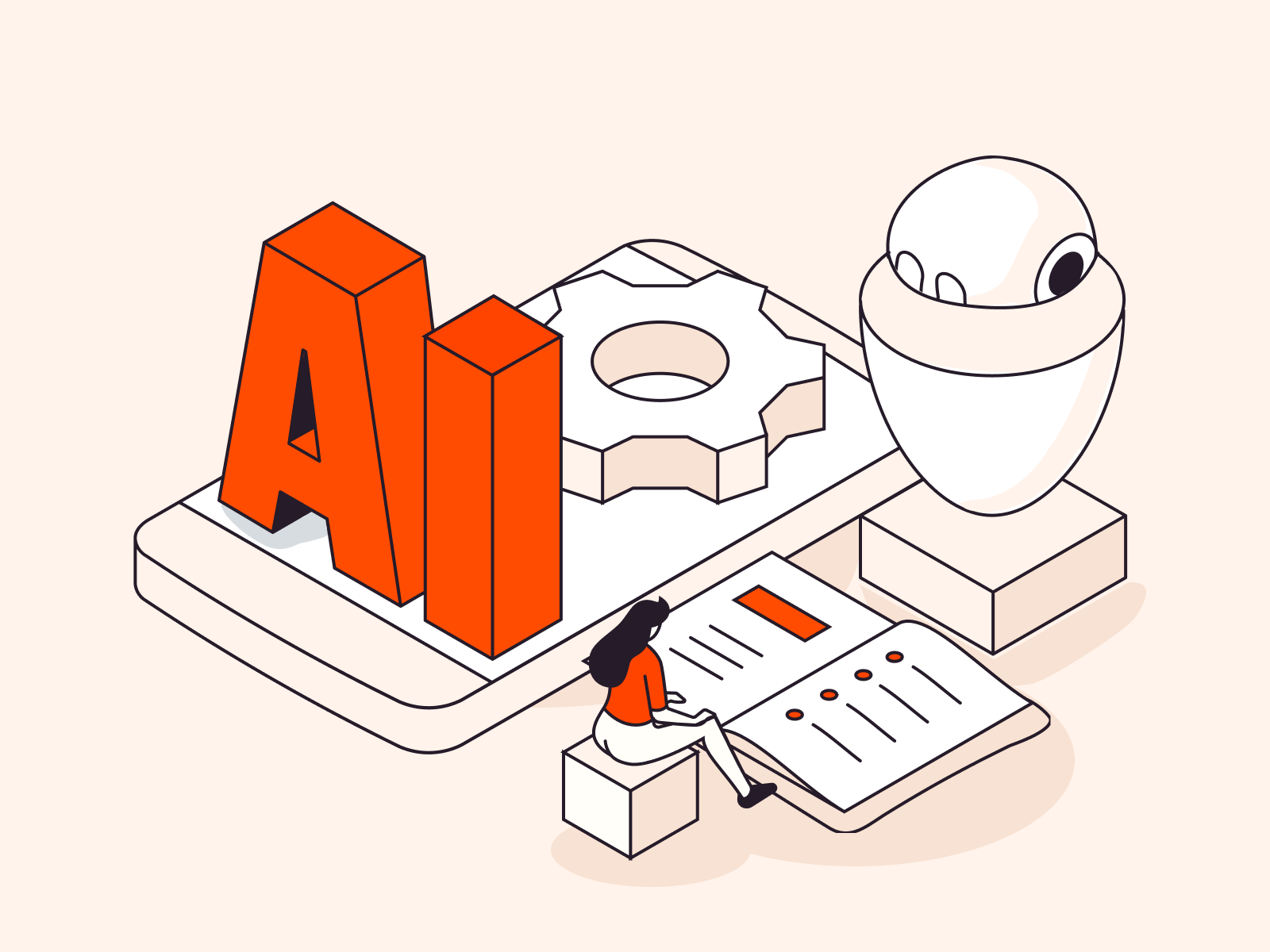Media Platform has recently implemented support for WebRTC protocol.
We decided to tell in detail why this technology that is gaining popularity is necessary for those who want to deliver live broadcasts to anywhere in the world with minimal delay and no buffering.
What is the essence of the technology?
WebRTC stands for Web Real-Time Communications. It is a framework that enables peer-to-peer communication across browsers in real time. Using it, you can can deliver information in any form: audio, video or other arbitrary data. Previously, external plug-ins, extensions or add-ons were required in order to achieve similar functionality. What WebRTC only requires is either HTML5, JavaScript or an API to work on the browser.
What is the advantage of WebRTC for streaming?
The simplest way to use WebRTC in media streaming is by enabling sharing a stream without an application installed.
MPEG-DASH and HLS streaming implementations usually come with latency limitations. More often than not, you have to deal with a delay of a dozen seconds with these solutions. Since live and interactive are becoming more and more important in the modern-day world, broadcasters are looking to share their streams directly in the browser with no need to install any additional software.
How does this work with us?
RTMP audio and video streams are being sent to media platform, converted into WebRTC and distributed to end users via our CDN to enable low-latency streaming.

Connecting to a CDN with a live stream required Real-Time Messaging Protocol (RTMP) support, which translated into using an additional media gateway component. Gcore now provides such capabilities of connecting WebRTC to RTMP. Moreover, it enables encoding, transcoding, recording and scaling WebRTC-based streams which allows to reduce buffering and costs for broadcasters.
How to enable WebRTC?
To enable the option to broadcast content using WebRTC, contact your account manager or write to technical support via chat or email to support@gcore.com.