
Captions and subtitles have evolved from being mere aids for the international film industry to engaging tools that enhance accessibility and viewer experience across diverse media. These lines of text are now integral, turning every piece of content—be it a sitcom, a social media video, or an educational documentary—into an inclusive, captivating experience. In this article, we’ll explore why captions and subtitles matter, how they work, and how to get them on your video content.
What Are Subtitles and Captions?
Subtitles and captions, while seemingly interchangeable, have distinct purposes and technical nuances.
Subtitles focus solely on transcribed speech—including narration, dialogues, and monologues. Their primary purpose is to make spoken words accessible in written form.
Captions, also known as closed captions, go a step further. They not only transcribe speech but also give written explanations of sound effects, background music, and emotional cues, filling in the audio gaps for those who can’t hear or understand the audio, or who are watching muted video. For example, captions help with understanding the mood set by a specific background score or the significance of a door creaking in a suspense scene.
Note: The term “SDH subtitles” is used synonymously with captions in specific regions, and caters specifically to the deaf and hard-of-hearing community.
How Does the End User See Subtitles and Captions?
Depending on the viewer’s environment and preferences, different types of captions and subtitles can be employed. Here’s a breakdown of how different types appear to the end user:
- Open captions: These are always visible to viewers and are a fixed part of the video. They’re popular, for example, for video installations in museums and employee training videos—cases where maximum accessibility is the key consideration when it comes to captions and/or subtitles.
- Closed captions: Viewers have the flexibility to turn these on or off based on their preference. For instance, an online course might offer this feature, allowing learners to choose how they want to consume the content. Students could opt temporarily to turn on closed captions to note the spelling of a new term introduced during the course.
- Real-time captions: These are great for live events like webinars, where the text appears almost simultaneously as the words are spoken. It keeps the audience engaged in real time, without missing out on crucial points. For example, ambient noise like chatter in a sports bar might obscure commentary on a live TV basketball game. Real-time captions allow viewers to benefit from near-live commentary regardless of the bar’s noise levels, or whether the TV’s sound is muted.
- Burned-in subtitles: These are etched onto the video and cannot be turned off. A promotional video targeting a multilingual audience might use this feature, ensuring that everyone understands the message, regardless of their language preference.
Why Do Subtitles and Captions Matter?
An astounding 80% of consumers are more likely to watch a video to completion if captions are readily available. No surprise—69% of viewers choose to keep their video sound off when in public places, and 50% of consumers prefer to consume video content in silence regardless of where they are. Think commuters on public transport, caregivers holding a sleeping baby while scrolling Reels, and online learners in cafes—all of them might want to consume their video content silently without missing out on its audio elements.
Looking at the use cases where captions and subtitles are beneficial shows clearly that they offer video content creators major advantages:
- In over-the-top (OTT) cinema (movies and TV shows that are streamed directly to viewers over the internet, without the need for a traditional TV subscription,) they keep the viewer engaged by clarifying dialogue, making sure no line is missed.
- For educational content, they assist in understanding complex terms or concepts, ensuring effective learning.
- In business communications, they enable better focus during presentations and meetings, so everyone is on the same page.
- Online events leverage real-time captions to keep a diverse audience engaged and ensure that no critical information is missed.
- SEO benefits from text that can be crawled by search engines, making your video more discoverable online.
- If your videos autoplay without sound on web pages, captions make sure your message still gets across.
- In noisy places like a train or a cafe, you can still enjoy videos without headphones by reading along.
- For foreign-language videos, language is no longer a barrier; you can easily follow along in your own language.
The above statistics and use cases highlight the importance of captions and subtitles in digital media consumption. The role of subtitles and closed captions has evolved from a mere accessibility feature to a cornerstone of user engagement; while once text-based additions were considered to be for the benefit of the hard-of-hearing and foreign-language communities, today they are used almost universally, enhancing user experience across all video content sectors. They’re non-negotiable for maximizing your video’s reach and engagement.
How Subtitles and Captioning Work
Creating subtitles and captions involves a nuanced, multi-step process to ensure that your video’s spoken and auditory content is accurately and effectively conveyed. This process is managed using a subtitle or caption creator—specialized software available at diverse price points—and can be broadly categorized into five overarching steps: transcription, correction, synchronization/spotting, translation, and simulation/display on screen.
Step 1: Transcription
Spoken content is transformed into a text-based format. Formats are different ways to implement the textual elements, depending on technical needs. Here are some of the most prominent formats:
- SRT (SubRip Text): This is a basic yet effective format used to store both captions and subtitles. Its strength lies in its compatibility with a vast array of platforms, including social media and video editing software. If you’ve ever watched a user-generated video or a professional webinar, there’s a good chance they utilized the SRT format due to its universal appeal and simplicity.
- WebVTT: Web Video Text Tracks caters to the same primary function of providing captions and subtitles. However, it offers additional supporting elements like metadata, descriptions, and chapter markers. These extras make WebVTT the go-to choice for content that demands a richer viewer experience, such as educational videos and online courses where navigation and additional context are required.
- AI-generated: Machine-generated subtitling and captioning options are often favored in live events and for video-on-demand (VOD) for their speed. With that said, in contexts demanding high accuracy, such as healthcare videos, human-generated text is the go-to choice and AI is less appropriate.
Transcription creates the raw materials that will be refined in stages 2–4.
Step 2: Correction
Correction enhances readability by improving the textual flow. Punctuation, grammar, and sentence structure are adjusted so that the user’s reading experience is seamless and doesn’t detract from the content.
Step 3: Synchronization/Spotting
Next, the text and audio are aligned precisely. Each caption or subtitle’s timing is adjusted so it appears and disappears at the correct moment.
Step 4: Translation
For content intended for consumption in multiple languages, translation is required. It’s important to pay attention to format requirements and character limitations during this stage. For example, a caption that fits on two lines in English might require three in Spanish, and that might mean that in Spanish, one caption becomes two. As a result, additional synchronization might be required.
Step 5: Simulation/Display On Screen
Finally, the captions or subtitles need to be integrated onto the end user’s screen. Formatting issues might arise at this late stage, requiring tweaks to ensure an optimal user experience.
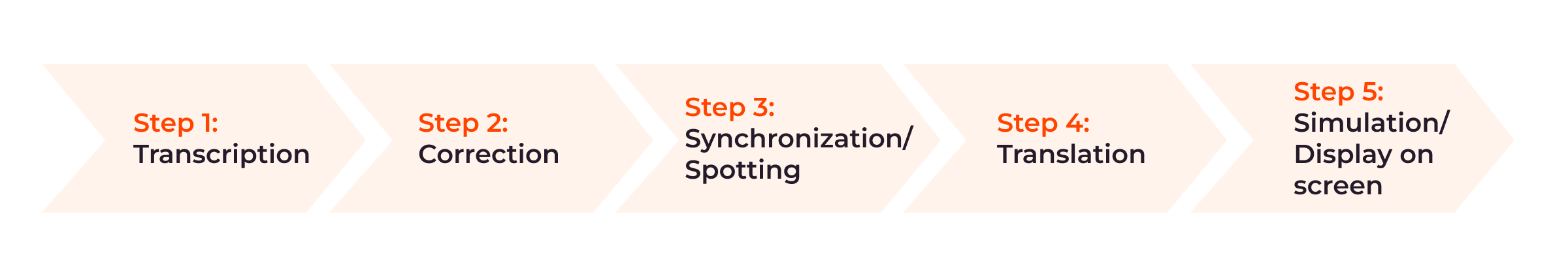
Challenges of Captions and Subtitles
Captions and subtitles are more than accessibility tools and are already implemented as part of many businesses’ strategic activities. Addressing this need, however, isn’t without its challenges.
- Cost: Investing in high-quality transcriptions can be a financial burden, particularly for smaller players in the online education sector. Specialized expertise is needed for accurate educational content, raising costs. Human oversight, even with automation, adds labor expenses. Transcription is a recurring, not one-time, cost that multiplies if multiple languages or compliance with regulations are needed.
- Delay/latency: In live events, even a minor delay in captioning can lead to disengaged audiences. Take a Formula One race, where commentary gives essential technical information that isn’t visible on screen. Lagging captions might miss an entire tire change, or fail to communicate pit strategies and track conditions as they’re relevant.
- Accuracy: Whether it’s an online course or a live event, a small text error can completely change the intended message and, in serious cases, potentially damage a company’s reputation. Imagine errors in a university’s MOOC (massive online open course) captions—they could undermine the expertise of the lecturer and institution, and thus reduce the chance of students enrolling in future courses.
These issues collectively point to a pressing need: a streamlined solution that balances cost, speed, and accuracy without sacrificing quality.
Transform Your Videos with Gcore’s Cutting-Edge Captions and Subtitles
Gcore Player offers subtitles and closed captions to enhance your users’ experience. Each feature within the subtitling and captioning toolkit is crafted to expand your video content’s reach and impact, catering to a multitude of use cases. Embedding captions in the Gcore Player is quick and easy.
Our automated system streamlines the integration of subtitles and captions into your content, ensuring a seamless process and an elevated viewer experience. Automation quickens your content turnaround times and ensures uniformity. Your SEO rankings also improve with captions, driving more organic traffic to your content.
Features include:
- Original language transcription: Accurate documentation of every spoken word in your video, ensuring unrivaled accuracy.
- Tailored translation: Localized content that integrates translations with cultural relevance, ensuring resonance with diverse audiences.
- Alignment synchronization: Time-annotated subtitles, ensuring words perfectly match the on-screen action.
- Automatic SRT file generation: A simplified subtitling and captioning process through effortless file creation for an overall better user experience.
Conclusion
In a world where video content reigns supreme, captions and subtitles have evolved from backstage helpers to the stars of the show. These lines of text keep viewers engaged, foster inclusivity, and cater to current user preferences.
Gcore’s Streaming Platform and Player makes adding captions and subtitles simple, amplifying viewer engagement. If you want to elevate your video content, transcend language barriers, and enhance user experience, start a free trial of Gcore Streaming Platform today.







